I want to try and make a game like this for my first game (don't worry I am not selling it on the appstore or anything, just for fun)
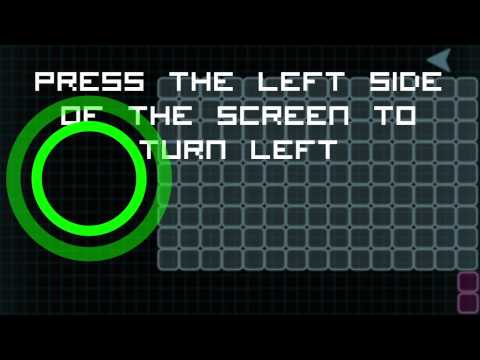
I want to know how to make my Player move like that? but instead of tapping just pressing the left and right keys on the keyboard.
Thanks!
Comments
angle attribute: direction
---Move <self.direction>
---Speed <what ever your heart desires>
----Rule: When key <right> is down
-----Change <self.direction> to <self.direction-90>
----Rule: When key <left> is down
-----Change <self.direction> to <self.direction+90>
This should be all. Hope this helps!
~CTM
~CTM
----Rule: When key <right> is down
-----Change <self.direction> to <self.direction-90>
----Rule: When key <left> is down
-----Change <self.direction> to <self.direction+90>
all done.
Thanks!
~CTM
Dig through this, it should help explain the basics.
~CTM
-make the player rotate the direction it is heading.
-when the player hits a wall to destroy player, wait 3 seconds then restart scene.
also last but not least
-whenever the scene starts I want a count down 3-2-1 GO! and when go appears the player will automatically start moving.