2 buttons, 2 separate jumps, no double jumping help
hi guys,
im trying to make the most simple game but turns out its not so simple. (for me).
please take a look at the attached Picture to see my problem and drag it to your desktop to see it full size.
any answers at all are appreciated.
Thanks
-appetite games.
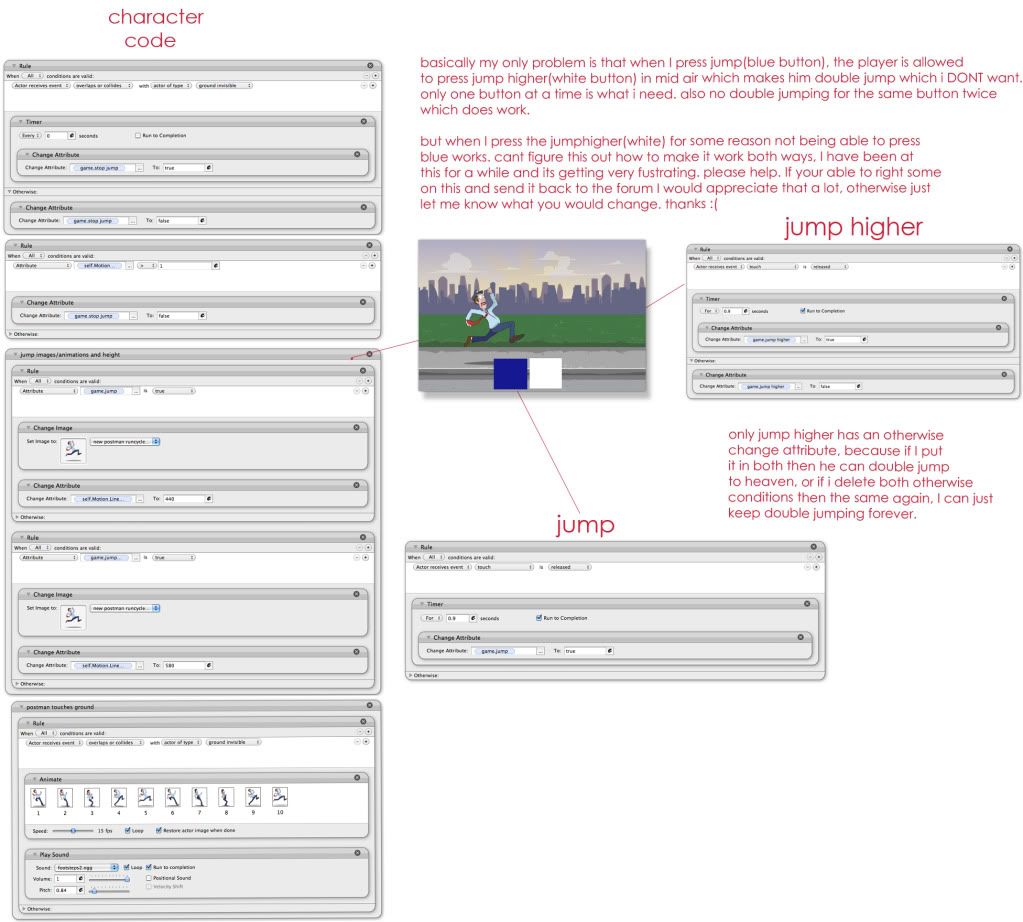
im trying to make the most simple game but turns out its not so simple. (for me).
please take a look at the attached Picture to see my problem and drag it to your desktop to see it full size.
any answers at all are appreciated.
Thanks
-appetite games.
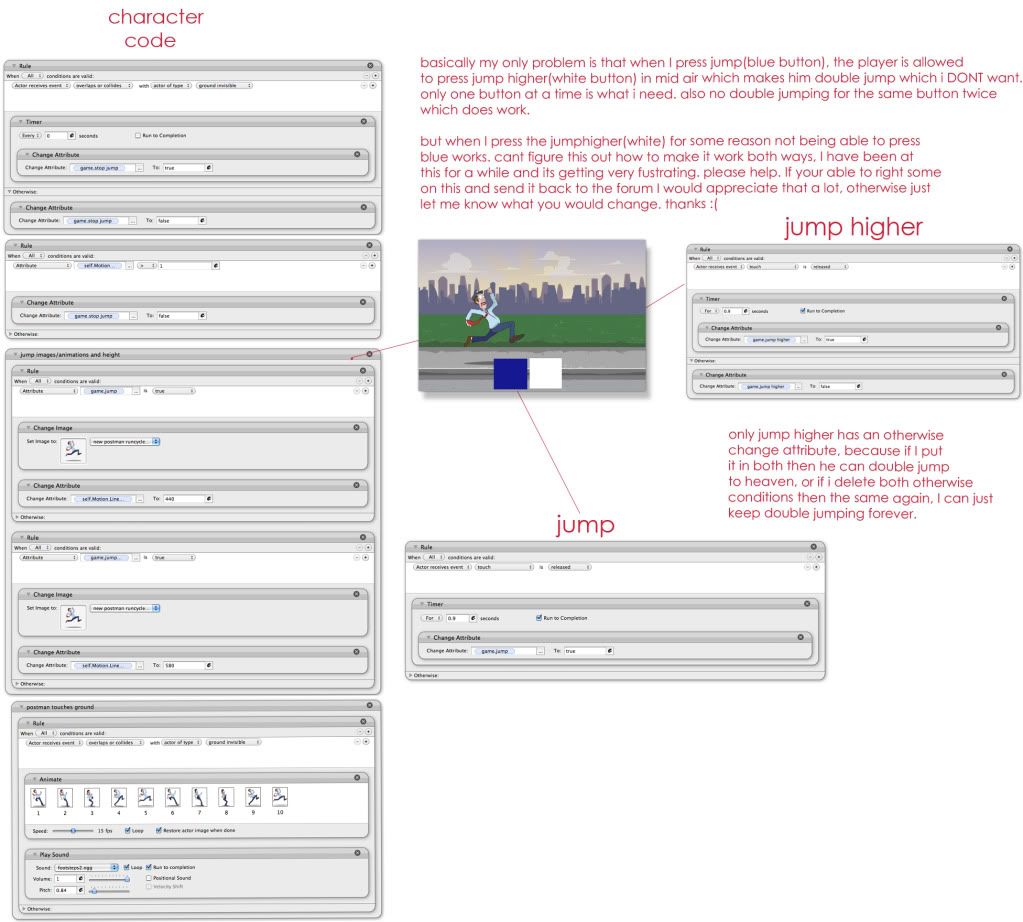


Comments
thanks
www.megaupload.com/?d=36CDMYSV
Just one tiny miner problem still though. If I press jump and immediately press the other jump nothing changes in mid-air which is good, but then when he hits the ground he will bounce up by himself, but it only happens the first time i do it and then wont happen again.
Any Ideas, thanks
-appetite games
then on each of your jump buttons:
Rule (All)when
Actor receives event touch is pressed
Attribute game.Busy is false
-- changeAttribute game.Busy To: true
-- do the jump routine
--Rule when
--- Actor receives event overlaps/collides with ground
---changeAttribute game.Busy To: false
this should only all one of the buttons to trigger and the other to ignore user input...during jump...
MH