how can i make an player pass infront of & behind another actor (pic included)
how can i make an player pass infront of an actor aswell as behind an actor depending on what route you tell the player to take?
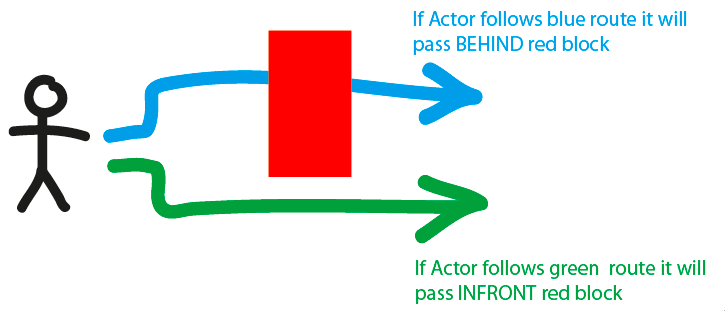
if embed didnt work
http://i1121.photobucket.com/albums/l518/sl-images/infrontbehind.png
any ideas??
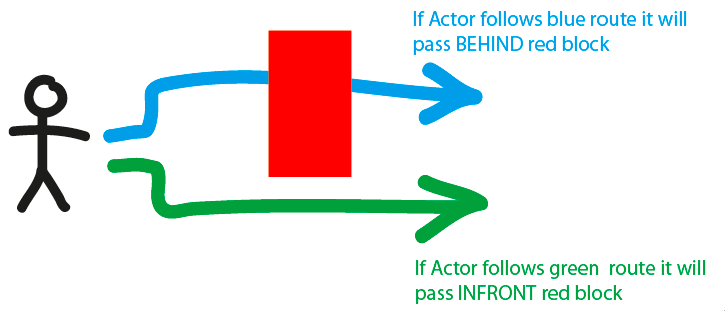
if embed didnt work
http://i1121.photobucket.com/albums/l518/sl-images/infrontbehind.png
any ideas??


Comments
I'd make two actors. One that's invisible, directly on top of the other red block actor. If actor chooses the BLUE route then the Red Block actor: Change Attribute Alpha to 1. (which would be above the actor in the layering, go to scene tab in the scene viewer, then click on layers, then click on the arrow of Background and place player actor between the two 'red block' actors).
This will make the actor appear to go behind the block.
If they choose the green path then you wouldn't need rules to happen because it would look like the actor goes in front of it...
See if that works. Just an idea though (probably not the best way to do this...but only thing I can think of).
http://gamesalad.com/wiki/how_tos:multilayermovement
cheers
do you know if there are any GS templates this is featured in?
cheers