All Video Tutorial's By Weswog
 Weswog
Member Posts: 1,171
Weswog
Member Posts: 1,171
Here is a collection of all my video tutorial's so I don't have to continously post about different video tutorials and can all be in one post
Here is my video tutorial on How-To Create and Display Player Lives

Here is another video tutorial on How-To Create, Display, and Add to a Player Score
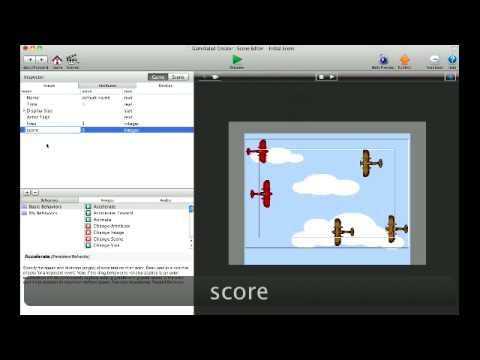
Here is another video tutorial on How-To Display a HUD on a Scrolling Scene

Here is another video tutorial on How-To Change a Player's Color during the Game
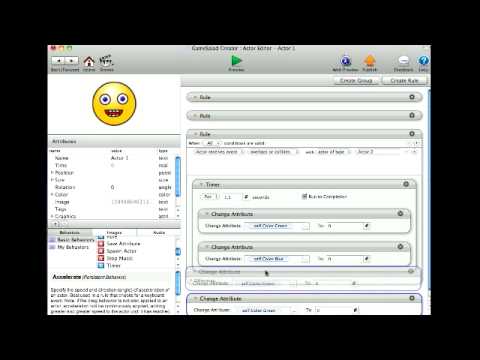
Here is another video tutorial on How-To Turn Sound On and Off

Here is another video tutorial on How-To Make an Actor Trigger Other Actors

Here is another video tutorial on How-To Create a Collectible Item like a Coin
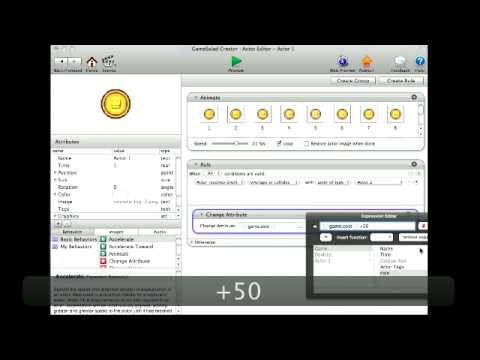
This is my Collection of VIdeo Tutorial's:) So Please Comment on them and there will be more to come!!!
It would also be great if you could give me Suggestion's for Video Tutorial's;)
Cheers, Weswog
Here is my video tutorial on How-To Create and Display Player Lives

Here is another video tutorial on How-To Create, Display, and Add to a Player Score
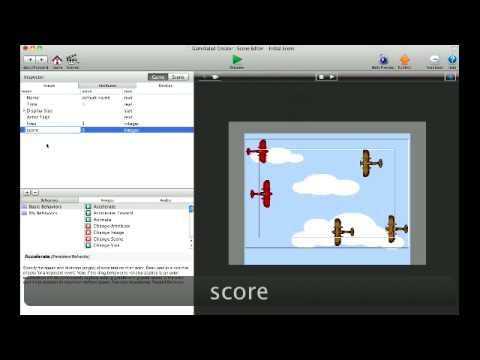
Here is another video tutorial on How-To Display a HUD on a Scrolling Scene

Here is another video tutorial on How-To Change a Player's Color during the Game
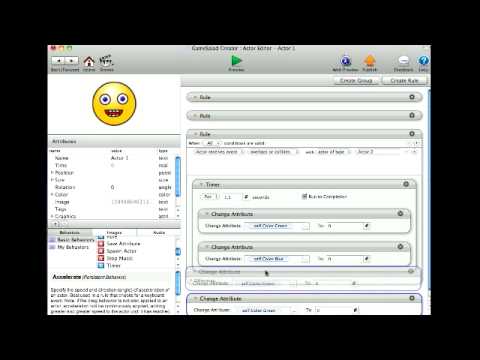
Here is another video tutorial on How-To Turn Sound On and Off

Here is another video tutorial on How-To Make an Actor Trigger Other Actors

Here is another video tutorial on How-To Create a Collectible Item like a Coin
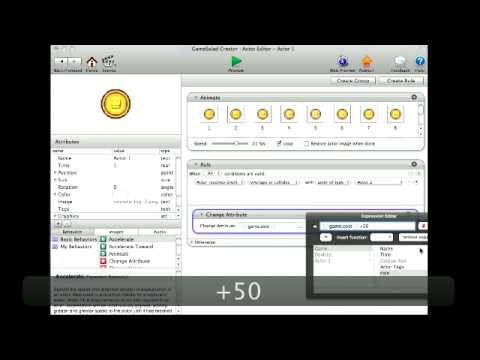
This is my Collection of VIdeo Tutorial's:) So Please Comment on them and there will be more to come!!!
It would also be great if you could give me Suggestion's for Video Tutorial's;)
Cheers, Weswog


Comments
Cheers, Weswog
Cheers, Weswog
Please Comment:)
Cheers, Weswog
http://gamesalad.com/wiki/how_tos:gsc_create_a_cool_particle_effect
Here is the game project u can download from the tutorial cool particle effect
http://gamesalad.com/game/play/40527
Cheers, Weswog:)
Hes saying you dont need to create an actor to make the background white.
Just going into Scene > Attributes > Color and change the background color so you dont have an un-needed actor in your scene.
Same thing i told you in one of your vids:
Cheers, Weswog
Please Comment:)
Cheers, Weswog
Cheers, Weswog
Please Comment:)
Cheers, Weswog