★★★ FREE Tables Template from DBA ★★★
 UtopianGames
Member Posts: 5,692
UtopianGames
Member Posts: 5,692
Sorry we're a bit late on the scene with this one guys but as you know we have been working hard on releasing Angry Birds and Double Dragon.
So here's a free template showing you how to build a level with collisions using tables.
There's a lot that can be done with this one and its completely free.
Wayne will upload to DBA asap and i will post the link here but for now a quick video to show you what it's all about.
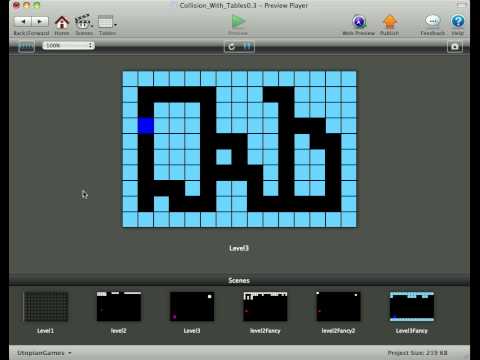
COLLISIONS with TABLES TEMPLATE
Just click on the [CHECK-OUT] button, you don't need to use the PayPal button.
Also, the template will be emailed to you, so only a valid email is required.
Darren & Wayne.
ANGRY BIRDS TEMPLATE
DOUBLE DRAGON TEMPLATE
So here's a free template showing you how to build a level with collisions using tables.
There's a lot that can be done with this one and its completely free.
Wayne will upload to DBA asap and i will post the link here but for now a quick video to show you what it's all about.
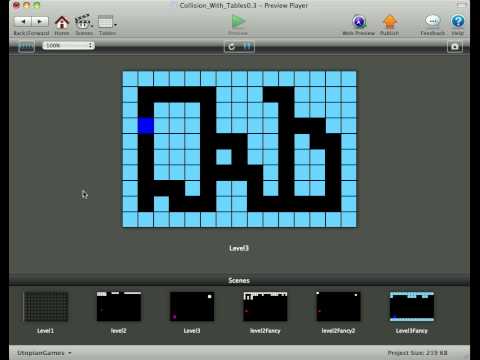
COLLISIONS with TABLES TEMPLATE
Just click on the [CHECK-OUT] button, you don't need to use the PayPal button.
Also, the template will be emailed to you, so only a valid email is required.
Darren & Wayne.
ANGRY BIRDS TEMPLATE
DOUBLE DRAGON TEMPLATE


Comments
Darren.
COLLISIONS with TABLES TEMPLATE
Just click on the [CHECK-OUT] button, you don't need to use the PayPal button.
Also, the template will be emailed to you, so only a valid email is required.
Wayne
Darren.
I am trying to understand all this but I came across with a doubt. How can I make the scene bigger? Like if I take the level 3 fancy and want it to make it 960 x 640. I know i would have to make more rows and colums but what do I change in the actor to make the squares appear in the new spaces?
I'll be downloading shortly, thank you; looks to be useful at some point. :-)
----------------------------------------------
http://davidgriffinapps.co.uk/
is amazing what tables can do, change gamesalad compelety
Calvin
I posted previously my own design as well.
Here's a video of what i created using table cells to check for the diffrent land form values and displaying in my 3x3 block display.
However it looks like there's greater things that can be whipped up.
I trying to make it look more FPS like by trying to put up stacking layers to display different depths.. oh well back to work :P
Darren.
Darren.
@};- MH
i have noticed this too.Why is this caused?
Darren.
Darren.
Looks cool.
Darren.
Still an amazing tutorial and it's awesome that you offered it for free!
Excellent stuff, cheers Darren & Wayne !
:-bd
Daz.