About follow the path
 mintmomeg
Member, PRO Posts: 261
mintmomeg
Member, PRO Posts: 261
Best Answers
-
JohnPapiomitis Posts: 6,256
then you need to say that haha. You were making it seem like you want someone to tell you how to make the enitre game.
For the rotation based on direction
constrain self.rotation to vectorToAngle(self.motion.linear.x,self.motion.linear.y)



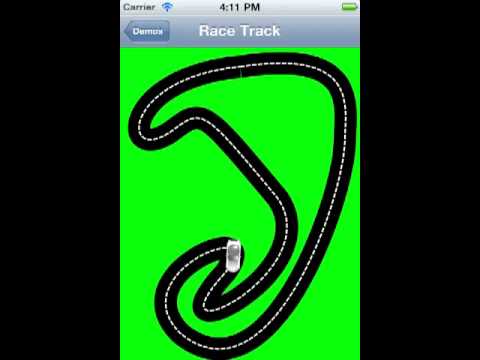
Answers
New to GameSalad? (FAQs) | Tutorials | Templates | Greenleaf Games | Educator & Certified GameSalad User
Because of this set up the actor has no 'velocity' to control, and so i wanted to know if there is a way to have the actor move at a constant speed or apply a max speed, rather than the current system where by the faster you draw the line, the faster the actor follows it once the mouse button is up???
I think it will require altering the way in which the table is populated with new X&Y co-ords etc, or somehow making the speed at which the timers fire related to the distance between positions in the rows in the table, probably using magnitude, but can't figure it out.