Make all actors stop upon collision
Hey, guys, I've got four circular actors and I want them to stay in sync everytime, even when one of the actor collides with an object. I've included a video below and as you can see upon collision the actors behind the first circle don't stop even though I've included a rule that when any of the actors collide I turn a boolean attribute to true. I added an attribute into each of the four circles which says that 'when.key.right is down and boolen is fasle', move the actor in a direction 0 at a speed of 300. hence if any of the actors collide with the wall (refer to the video) they shouldn't move because the boolean attribute is true. How do I make all actors stop?
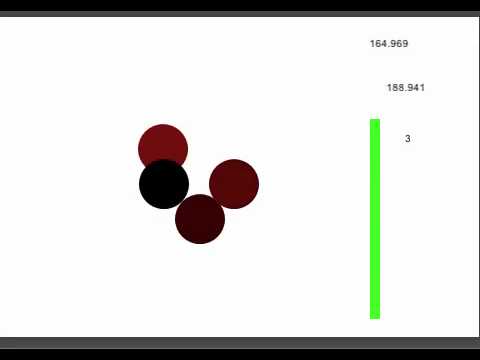
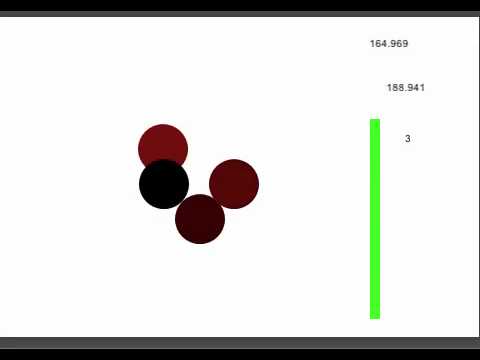


Answers
try a Change Attribute Behavior for the self.Motion.Linear Velocity.X
on the circleActor:
Rule: when (All)
Event: key right down
Attribute: game.collided is false
-changeAttribute: self.Motion.Linear Velocity.X To: 300
Otherwise:
-changeAttribute: self.Motion.Linear Velocity.X To: 0
I am not at my Mac now so can't try it.
Lump Apps and My Assets