Help with particle effect.
 muoch10
Member Posts: 112
muoch10
Member Posts: 112
Hey. So I have watched all the gamesalad videos (That I could find at least) on particle effects and I just can't seem to master it. I was hoping someone could help me achieve a certain effect. Basically I am creating "slime" like monster and when they move I want them to have a particle effect. I want it to look very similar to the type of particle effect slimes in minecraft have. Here is a video I found from youtube that just shows what slimes in minecraft look like (if you don't know) 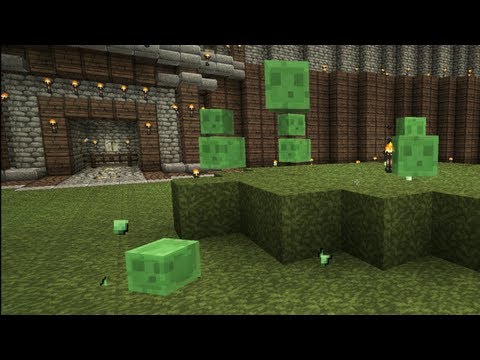
If it helps, here is a picture of the slime I am using...

Thanks.
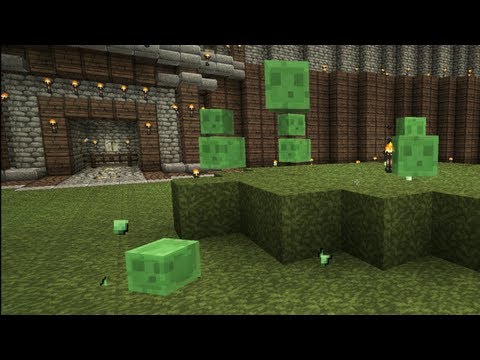
If it helps, here is a picture of the slime I am using...

Thanks.


Comments
Thanks.
http://jamie-cross.net/posts/ ✮ Udemy: Introduction to Mobile Games Development ✮ Learn Mobile Game Development in One Day Using Gamesalad ✮ My Patreon Page
Give the slime a change velocity behavior with random numbers for the direction (probably between 0 and 180 in this case) and speed. Give them an acceleration of 270 (relative to scene) at whatever speed you want. Then just interpolate their alpha and/or size to zero. And make sure to destroy them when their alpha/size gets to zero. Now you've got a beautiful, fully customizable particle effect!
Thanks.