My game can get jump to work, but not attack.
 Franto
Member Posts: 779
Franto
Member Posts: 779
It's weird, the activation using booleans is similar, but neither the animation nor action for attack works, while jump does.
Here's a video of all the game logic in the actors involved. In HD.

The game itself, I kind of like that I figured out some stuff like the blinking text and the character select screen. Now, when it gets to the level, things that don't work that show up in the game logic are the moving animations{notice how it's stuck on just a single frame instead of cycling through it while running.} The attack is suppose to lunge the character forward-up at a speed of 2500.
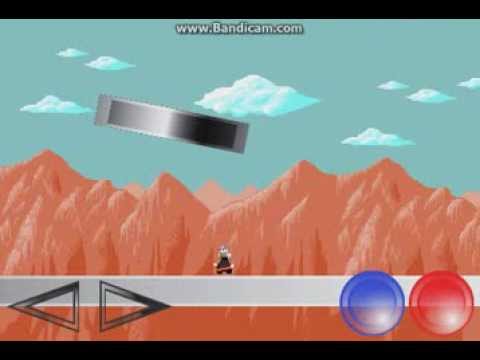
It be nice to be able to implement a fading effect after the initial screen into the title screen. I'm grateful that I'm an artist and was able to create all the art for the game, such as the portraits and sprites as well as the vectors. This whole journey started late December as a bid to find a programmer and I eventually found this place and was intrigued to learn the engine. I think I made pretty good progress as its only been 3 weeks.
Here's a video of all the game logic in the actors involved. In HD.

The game itself, I kind of like that I figured out some stuff like the blinking text and the character select screen. Now, when it gets to the level, things that don't work that show up in the game logic are the moving animations{notice how it's stuck on just a single frame instead of cycling through it while running.} The attack is suppose to lunge the character forward-up at a speed of 2500.
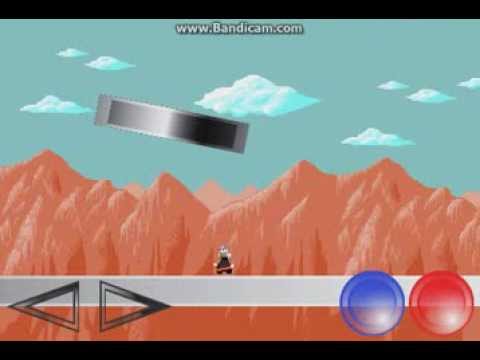
It be nice to be able to implement a fading effect after the initial screen into the title screen. I'm grateful that I'm an artist and was able to create all the art for the game, such as the portraits and sprites as well as the vectors. This whole journey started late December as a bid to find a programmer and I eventually found this place and was intrigued to learn the engine. I think I made pretty good progress as its only been 3 weeks.


Comments
I'm not even sure what your question is from what you wrote. If you can focus on one aspect of what you're trying to do, it makes it much easier to help you. You may have four major things you need help with but if you stick to one for now and then add another once you have that working, it will be clearer.
Likewise, with a gameplay video it's best to show a short clip and preface it by telling us what to look for and at what point/time in the clip.
Its not so easy to set up lots of animations and you have to remember what you want to override what with booleans.
Check out our Plat V 2 if you get really stuck, its £15 but well worth it imo as it has all the complex animation code in it.
http://www.deepblueapps.com/plaform-engine-v2-template/
Darren.
DeepBlueApps: ^Amazing engine you've built. At the moment, I'm trying to save up money to upgrade the computer. It's definitely a good investment though from what's shown in the vid.
EDIT: I managed to fix a lot of problems by relying on real attributes instead of booleans, and managed to implement a lot of neat things. The bad news was that after 2 hours of doing stuff, I lost everything I worked on when it froze and didn't save.
The good news is that since I started from scratch{last save hours ago}, I fixed the boolean problem and managed to get the touch screen attack button to work! Now I know how to use both boolean and real. I almost abandoned the touch screen to rely on just real attributes only. Right now I'm trying to remake the same flashy attacks I had, but activated through booleans rather than direct button presses.