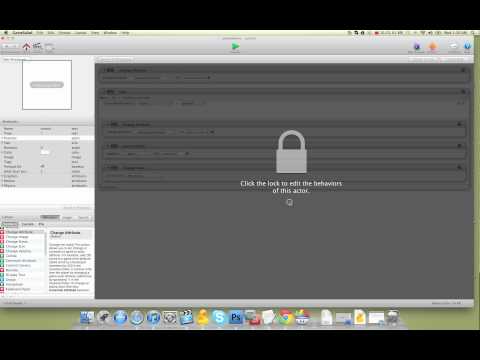How To Create A Menu From Start To Finish?
 AppDMaster
Member Posts: 1
AppDMaster
Member Posts: 1
Hello Everyone that is in the GameSalad community, if you could help me ASAP out that would be most appreciative. First off I am new to GS. Second, I have been looking for information on how to create gaming apps and I find pretty much everything I will need almost except where I can get decent images and, most importantly, how to create a menu for the game. Like when the game first starts up it takes you straight to the menu with stuff like the play/campaign button which takes you to the campaign and lets you select a level and the option button which allows you to change the volume. I have been looking all over the place for info on how to do something like that and all I am getting are youtube videos that show a menu that somebody has already made and how it works in the game. All I need to know is how to create a menu from start to finish, A-Z, and a place I can get decent photos from.
Thanks.
Thanks.
Best Answer
-
bjandthekatz Orlando, FlPosts: 1,375
Opengameart.org has a lot of free images. You can also hire an artist to make the images for you.
A simple menu can be one scene with a title, play button, options and credits button.
Just place a button and change scenes accordingly
A level select (or campaign) is just a scene with actors redirecting to another scene depending if that level is unlocked.