Minor Victory
 netdzynr
Member Posts: 296
netdzynr
Member Posts: 296
As I continue to work on my GS game, I'm growing more and more annoyed at the lack of basic editing tools/control in Game Creator. It takes hours just to lay out things that would normally take 5 minutes in almost any other modern app. In particular, I have a scene that is supposed to display over 400 actors -- I wasn't even sure if GS could handle displaying this many actors once. And who wants to place that many objects by hand?
So rather than fight with Creator, I started writing a tool that goes into the code of a game file, finds all the images, actors, positions, etc, and created a script that auto-generates the grid of 400 actors I wanted. I cut and pasted the code into the GS scene file, and what do you know, it worked. :-)
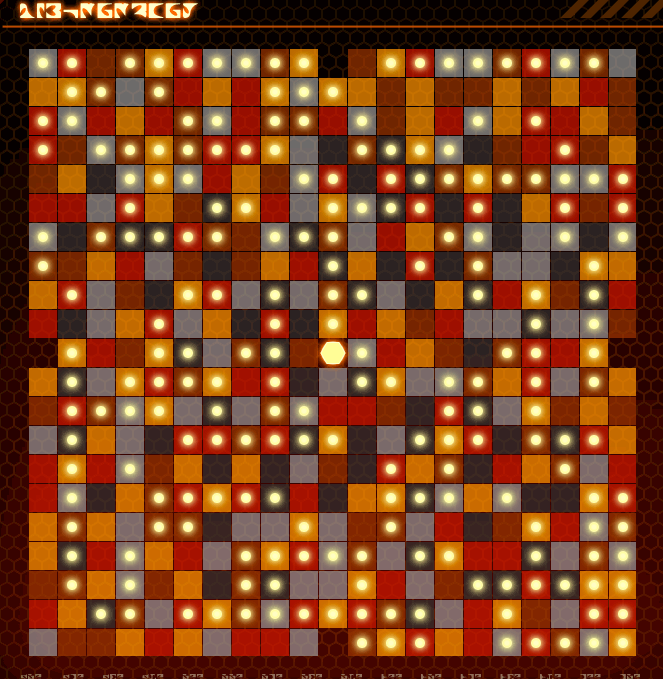
So rather than fight with Creator, I started writing a tool that goes into the code of a game file, finds all the images, actors, positions, etc, and created a script that auto-generates the grid of 400 actors I wanted. I cut and pasted the code into the GS scene file, and what do you know, it worked. :-)
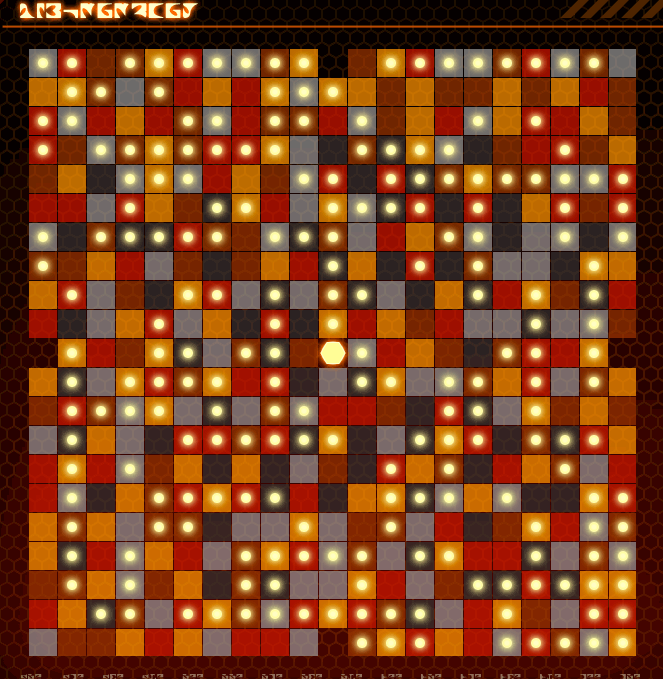


Comments
The game is a collection of visual puzzles. There is a backstory behind the game, but there are no written instructions for each level -- only visual cues. So part of the challenge is figuring out how to interact with the puzzles, as well as how to solve them.
[ Long winded explanation ] My main reason for doing this is pure frustration. I'm losing countless hours having to double-click into the editor to make simple changes and even just read actor attributes. When rule blocks get longer than a few behaviors, the editor take longer and longer to open (not to mention the infernal slow down that requires restarting GS every 10 minutes). The current level of the game I mention above has 400+ actors, 4 stages, and more than 130 conditions to check. I would rather shoot myself in the head than enter the behaviors by hand. Longer term, I'm hoping to make a display of sorts that will list actors' attributes in a palette window alongside GS -- something that should be there already IMO.
If I get a chance I'll try to assemble some kind of explanation, or maybe even a tool. But I'm a bit loathe to invest time in this if the GS guys are planning an update that solves these issues (hint).
I don't suppose you'd be interested in sharing your XML editing code?
It's not so much *what* is used to edit the code, but *where* to find it in the gameproj file. if you (or anyone else) knows of a decent XML editing tool out there, please chime in. I had a quick look around yesterday but couldn't find any tools that were priced affordably or that would handle GS's code the way I need to (and I'm no XML guru, I just poke around).
I think it would be a *ton* of work to create a full blown GS file editor. I'm sure the GS guys have their own. The XML structure seems to get deep in some cases -- it would probably be more trouble than it's worth.
"The longest line contains 22328 characters. This warning is displayed for lines which contain more than 5000 characters"