STORE/WEAPONS AND INVENTORY PROBLEM
So I have a in game store in my main menu screen. I have a money system created where when you get enough money, you can use it to go in the store and purchase a weapon. Also, while your playing the level, I created an inventory button that when touch is pressed a inventory slides into the screen.
The problem is, how do I make it that when you purchase the weapon, the weapon actually goes to the inventory. So that while your playing the game you can open your inventory and click which weapon it is you want to use. Also, when you click the weapon you want to use the main character needs to switch and have that weapon in his hand ready to be used.
(On a side note)
I also need some advice with something else. In my store I want to make it so that when you buy a weapon the button for buying stops working. I made it so that it changes buttons from "BUY" to "BOUGHT" already. But the problem is, when you go back to the main menu, and go to the store again it changes back to "BUY". Thanks in advanced to anyone who gives me advice!
 Burkious
Member Posts: 29
Burkious
Member Posts: 29


Answers
Sorry about how this came out, with the word getting cut off.... not my intentions at all..
maybe this tutorial will help you a with the inventory part?
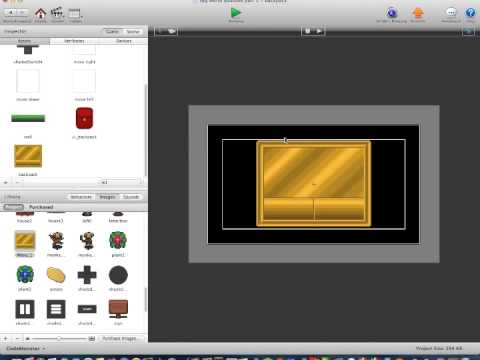
this free template should help you out:
http://www.gsinvention.com/store/p61/In_App_Purchases.html
Hey Codemonster, thank you for the reply and advice. Ive been trying for hours now trying to permanently delete this button. But nothing seems to work... how do I permanently delete a actor from a scene?