rule
hi
I have a stubbed thing how can i add a second condition in the rule . when i mack the rule it's shame the + and - but when i won't to mack a second condition for my attribute i cannot see the + and - if any body know what I men help me plz ...


Comments
...............?
this is the first pic from the old version and it shows the signs on -and+
in this latest version its not available the signs -and+ how can i add this signs to this version like the previous one
Press the + sign on the right of the Rule Behaviour.
If you want to remove a condition, select it then press the - sign.
Use the - and + in the right hand corner, and when or if you need to delete one just highlight that condition and hit the - .
check the images that i have sent it to you and see that in the rule box there is actor receive events at the right hand side of the same colum u'll see that there is - and + feature can be added to it and check the latest versions pic it do not show that feature
they were removed awhile back, you only have the ones at the top now.
i have character and i have the enemy : i need the character hits the enemy from the side the character dies if the character hits the enemy from the top the enemy dies . i have created every thing just this thing is left to add the second condition check the pic below
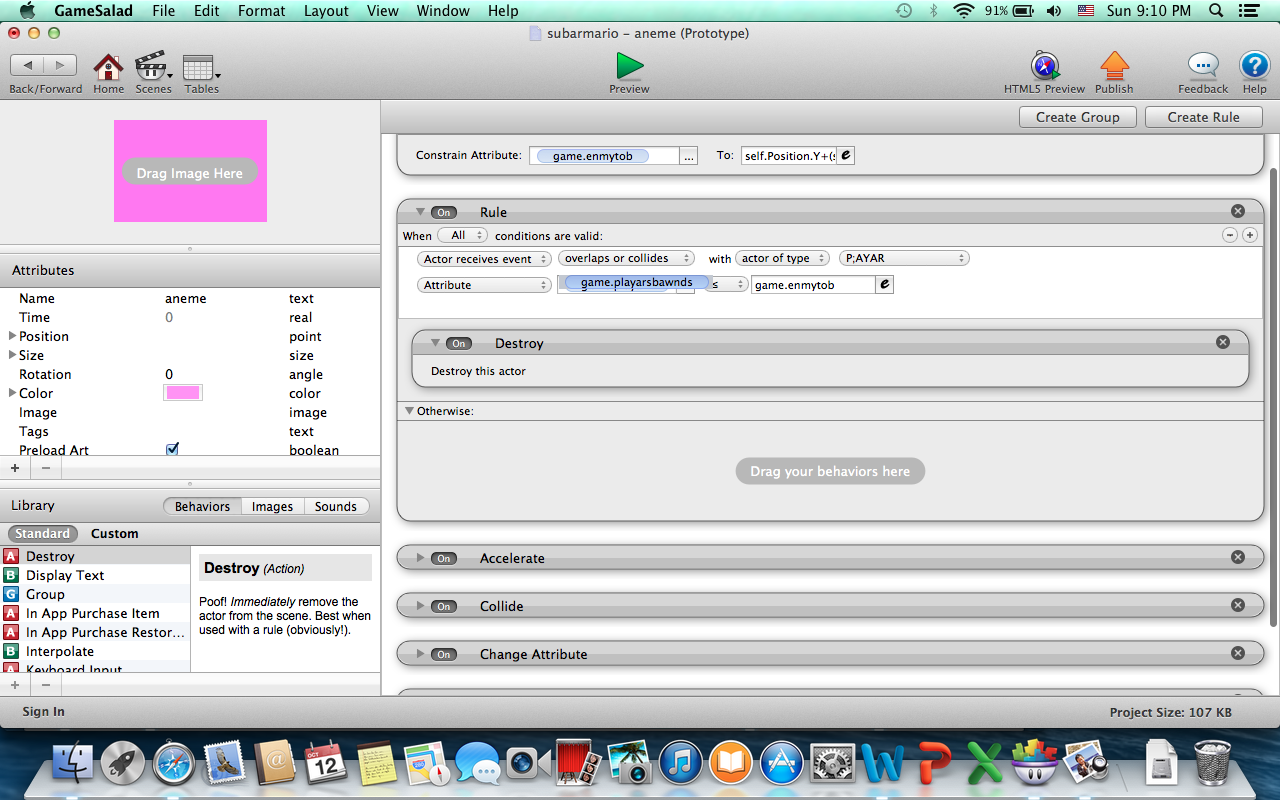
if you want another condition just hit the +
ok ty