How to Save the game
 ikad
Member Posts: 58
ikad
Member Posts: 58
Hi,
I want to make " Continue " button on main menu That the player can complete his game from where he saved the game
and " save " button on pause scene .
So i created an actor and name it save the game When pressed .. Save attribute - game score and health
Then in main menu inside " continue " button i did
When touch is pressed
Load attribute - game score or health
Okey this work well
But what should to do to make a scene change to the scene that the player saved the game in ?
cuz i have many levels so many scenes ?!
any one can help ?


Comments
If you have an attribute that represent what level the player is on, save and load that attribute.
Do u mean i have to make attributes on each level so i can use it to go to the saved level
I 'll try this .. Thank u
Hai @ikad,
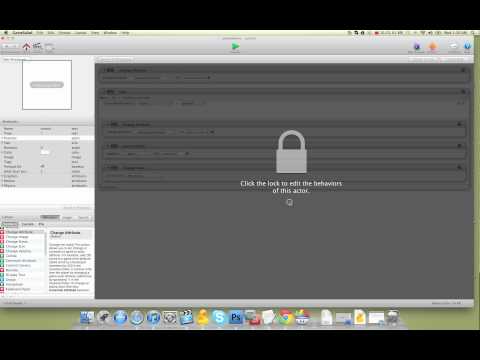
This is reference
You wouldn't need to make a new attribute unless you don't already have one. How are you determining what level the user is on? For instance if the player is at the main menu and wants to go to level 5, how would he get there. Create a level select menu and incorporate the saved level attribute to save the current level (or scene) of the player.
Thank you all this helped me alot ..