camera screen tracking help
 jigglybean
Member Posts: 1,584
jigglybean
Member Posts: 1,584
Best Answers
-
ashtmj Posts: 405
you need to make 2 real global attributes "player X" and "Player Y" and one Boolean called "player left/right"
in your player actor
constrain game.player X to self. position X
constrain game.player Y to self. position Ythen a rule
rule conditions if self. motion X is greater then 0change game.player left/right to true
in the otherwise
change game.player left/right to false
then make another actor called camera
add a control camera behavior
then a rule
rule conditions if game.player left/right is true
constrain self.position X to game.player X + 200 (or how ever far ahead of the player you want the cam)
in the otherwise
constrain self.position X to game.player X - 200 (or how ever far behind the player you want the cam)
constrain self.position Y to game.player Y
hope that helps
-
colander Posts: 1,610
Put a Camera Control behaviour in your Hero actor and set the width of your camera to 0.


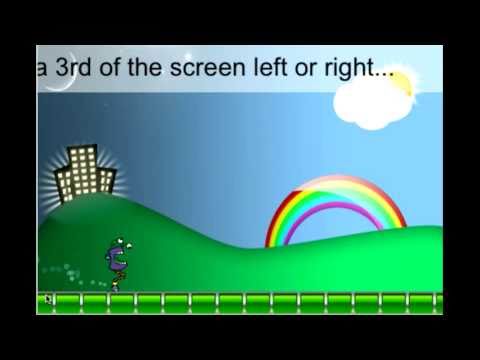
Answers
empty
Hey thanks guys
I did mange to figure out a crude way of doing it but will try placing these rules within the actor (didn't think of that lol)