Follow Along Video Tutorial - Waypoints
 UtopianGames
Member Posts: 5,692
UtopianGames
Member Posts: 5,692
In this video we will learn how to move between waypoints using 3 different styles, start to finish, loop and random.
To mix things up we add a random number so the actors don't all follow the exact same path.
Using only one way point actor we can write data to different rows of a table, in this case we need to find the X & Y position of each way point actor we drag into the scene.
We then set up the actor that will follow the path and edit the actor for 3 different methods of moving between the way points.


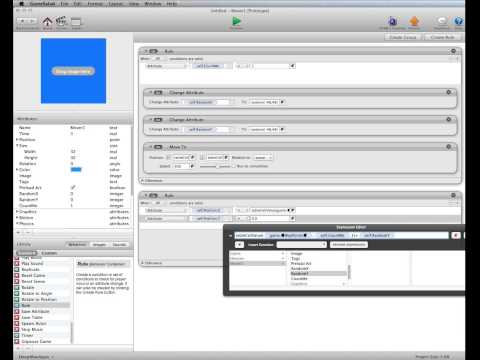
Comments
Great tutorial again. Nice job!
Thanks @NipaDidIt glad you found it useful.
I love learning new things! Thanks for a great tutorial.
@DeepBlueApps Nice! Real clear....you should really start a little business...kidding!
Thanks guys your too kind