I need to be told how to do not want to buy the template
Braydon_SFXMember, Sous Chef, Bowlboy SidekickPosts: 9,273
I need to be told how to do not want to buy the template
If you want a sound solution, buy the template. Giving you the code is ripping off the template provider - and that's not a cool thing to do. It's happened before to me and I'm sure to Darren as well. If you don't want to dish out the money, try searching the forums for project files or demos. There should be a start there.
@SoAGAMES so you have 2 actors the player and the ladder ,
think about it first what do you want to do , you want the actor to have gravity the whole time and you want it so that when it collides with the ladder you can press a keyboard key up to go up or press down to go down. This means that you should not have gravity that will pull you down unless you are not colliding with the ladder, right ?
So create a rule in the player actor ,
(for going up) Rule
when actor player overlaps or collides with actor ladder and
up key is down(pressed)
do
change attribute behavior >> change motion linear velocity y to 100 ( or any number you want depending on the speed)
Otherwise
(so if it doesnt collide with the ladder you want to apply gravity)
Accelerate direction 270 (down) with the speed you want.
there is more to do but you should know how to figure it out by yourself if you understand how gamesalad works.
Now just to give you an advice , i think you should look into more tutorials to understand gamesalad logic , because it seems like you dont understand it quite well from your questions (this one and the earlier post) , you can ask in the forums how to do something but i hope that you understand what your doing. Later on you will see that some rules might not work cause there are other rules that dont allow it to work, you should be able to think like a computer and know how gamesalad logic works.
so i suggest you look into @The_Gamesalad_Guru tutorials on youtube on gamelogic it might help you understand more. Once you get it right , you wont be needing templates for simple things , and you will be able to figure out how to do almost everything by yourself, unless it is really complicated , but atleast work around and try to do it yourself give yourself time and think how it should be done, just an advice, so i hope it helps and hope it works. I dont mean to be rude just saying this cause you might face a bug later on in your game and you wont be able to fix it unless you understand what your doing.
I actually bought the template in question and it didn't quite meet my needs so I made my own. Basically, I used a technique similiar to what @Icebox1910 mentions with some tweaks to make it work the way I wanted.
To become a solid user of gamesalad one needs to understand logic coding. My series on GS logic will lay the foundation of understanding logic and building logic.
tatiangMember, Sous Chef, PRO, Senior Sous-ChefPosts: 11,949
edited June 2015
Please don't keep creating multiple threads for the same issue. If you need to add information or ask additional questions, you can find your existing threads by clicking the My Discussions link at the top-right of the forums page.
Comments
http://www.deepblueapps.com/gs-ninja-stick-hero/
Or do you mean how do you make them climb up and down a ladder?
example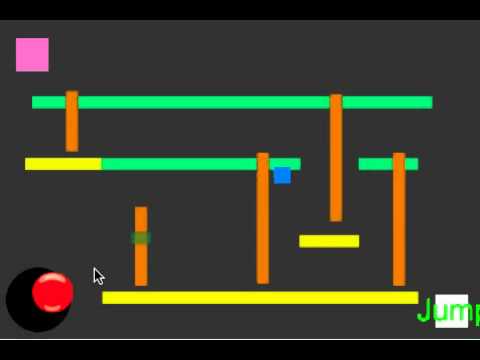
I need to be told how to do not want to buy the template
If you want a sound solution, buy the template. Giving you the code is ripping off the template provider - and that's not a cool thing to do. It's happened before to me and I'm sure to Darren as well. If you don't want to dish out the money, try searching the forums for project files or demos. There should be a start there.
@SoAGAMES so you have 2 actors the player and the ladder ,
think about it first what do you want to do , you want the actor to have gravity the whole time and you want it so that when it collides with the ladder you can press a keyboard key up to go up or press down to go down. This means that you should not have gravity that will pull you down unless you are not colliding with the ladder, right ?
So create a rule in the player actor ,
(for going up)
Rule
when actor player overlaps or collides with actor ladder and
up key is down(pressed)
do
change attribute behavior >> change motion linear velocity y to 100 ( or any number you want depending on the speed)
Otherwise
(so if it doesnt collide with the ladder you want to apply gravity)
Accelerate direction 270 (down) with the speed you want.
there is more to do but you should know how to figure it out by yourself if you understand how gamesalad works.
Now just to give you an advice , i think you should look into more tutorials to understand gamesalad logic , because it seems like you dont understand it quite well from your questions (this one and the earlier post) , you can ask in the forums how to do something but i hope that you understand what your doing. Later on you will see that some rules might not work cause there are other rules that dont allow it to work, you should be able to think like a computer and know how gamesalad logic works.
so i suggest you look into @The_Gamesalad_Guru tutorials on youtube on gamelogic it might help you understand more. Once you get it right , you wont be needing templates for simple things , and you will be able to figure out how to do almost everything by yourself, unless it is really complicated , but atleast work around and try to do it yourself give yourself time and think how it should be done, just an advice, so i hope it helps and hope it works. I dont mean to be rude just saying this cause you might face a bug later on in your game and you wont be able to fix it unless you understand what your doing.
Goodluck
I actually bought the template in question and it didn't quite meet my needs so I made my own. Basically, I used a technique similiar to what @Icebox1910 mentions with some tweaks to make it work the way I wanted.
To become a solid user of gamesalad one needs to understand logic coding. My series on GS logic will lay the foundation of understanding logic and building logic.
Please don't keep creating multiple threads for the same issue. If you need to add information or ask additional questions, you can find your existing threads by clicking the My Discussions link at the top-right of the forums page.
/merged
I will be posting a video tutorial on ladders soon.