Splash screen with universal build.
 As_Of_Latte
Member, BASIC Posts: 343
As_Of_Latte
Member, BASIC Posts: 343
Hey guys,
I have been using the universal build tutorial made by @BBEnk found at the link below and it's been great!
My only problem; when I load the universal build actors into the beginning splash scene, what ever is in this scene gets stretched/distorted, only for whats seems to be the iPhone device but not iPad... This didn't bother me until I went to add some quick animations to my splash scene. (Every other scene in my game is working properly, without distortion.)
How would I go about keeping the universal build, but eliminating the stretch distortion from the splash scene??
Here are a few screenshots to describe things better.
iPad preview (Looks Ok)
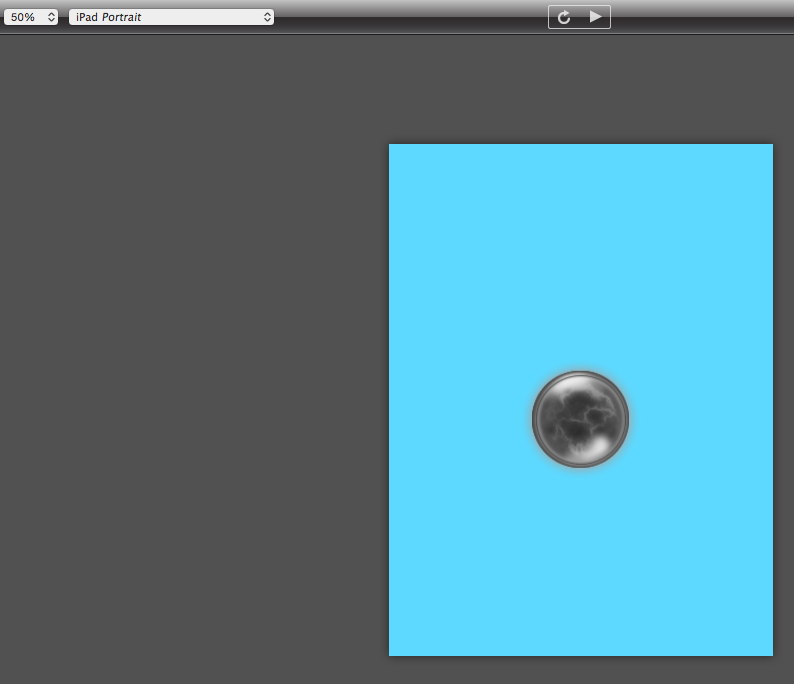
iPhone preview (Stretched)

Here is how I am loading in the universal build actors:
I am loading two actors. "CamSize" and "Camsize2".

CamSize actor rules:

CamSize2 actor rules:



Comments
Is your splash screen on a scene or are you using the Gamesalad Splash screen?
@BBEnk Thanks for the quick reply! Well, I'm trying to make a quick 2 second intro animation before the game starts. So, it's an actual scene I'm using.
Unlock the actors in your splash screen scene and add this quick behavior in them.
ok then it sound like you don't have the camera rule on that scene to adjust the camera size.
also make sure your camSize actor is at the bottom of the layers so it happens first.
also why do you have two actors checking/changing size?
@Lovejoy Thanks. I've tried your anti-stretch behavior, but the issue still occurred. Where would you recommend I place that anti-stretch behavior?
@BBEnk Thanks. Where do you suggests I place the control camera rule? Would I just use the "control camera" behavior?
I guess it's a little weird, but my game contains 3 scenes. The first two scenes work great and fit well with the CamSize rule. And my last scene fits well with the CamSize2 rule...
The actor that as those rules should be at bottom of layers on first scene.
Scene 1
Change Attribute game.camSize to: game.Screen.Size.width*768/game.Scene.Size.Height
Change Attribute scene.Camera.Size.Width to: game.camSize
Change Attribute gameOffset to: game.camSize-1024
Scene 2 up
Change Attribute scene.Camera.Size.Width to: game.camSize
If you can't figure it out you can send me file and I'll have a look it.
@BBEnk Awesome! I just made the change you suggested with Scene 1 and Scene 2 and it appears to be working. I'll continue to test further and let you know if any other issues occur. Thanks for you quick help!!
Your Welcome.
thanks for the responses here
@dariusimmanuelguerrero
Top points for searching through the forum history to find helpful information! It's a treasure trove and you can find tons of tips without having to open new threads and wait for answers.
BUT, it's not necessary to revive these old posts, unless there is a serious followup question or you have something extra to contribute that hadn't been mentioned before.
Enjoy the Forums and welcome among us!