Building my first
 zajinakajazz
Member Posts: 43
zajinakajazz
Member Posts: 43
So, today I got my basic subscription for gamesalad. Some weeks ago I built up some concepts to help me with my gamesalad studies. One of them was planned as a supposedly focused on taking small steps.I wanted to use the mechanics of flappy birds and possibly add some things along the way while I learn. Here is the idea that i built up, took me a couple of hours to make all pieces and chopped them so I can use them in gamesalad.
I called it Flappy Sushima. Basically, it's a sushi zumo that wants to become the best sushi zumo wrestler. In order for that to happen, he must overcome the obstacles of the giant bamboo garden and eat all the legendary sushi(...i know right) to make himself stronger.


Anyway, I'm following Buzzy Bee's youtube tutorial about the flappy bird, and so far I have a problem (which I know I will have lots more along the way). I would appreciate it if someone can help me.
Problem 1. Repeating Mountains.
Buzzy Bee's tutorial used a tileable ground to make movement seamless. While I knew the logic about this, I prepared a mountain illustration that will roll seamlessly ( ends fit perfectly), but I didn't expect this to happen. Maybe someone can help.
Here's what happened:
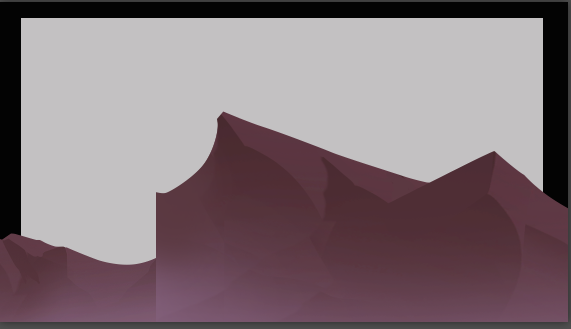

I used this:
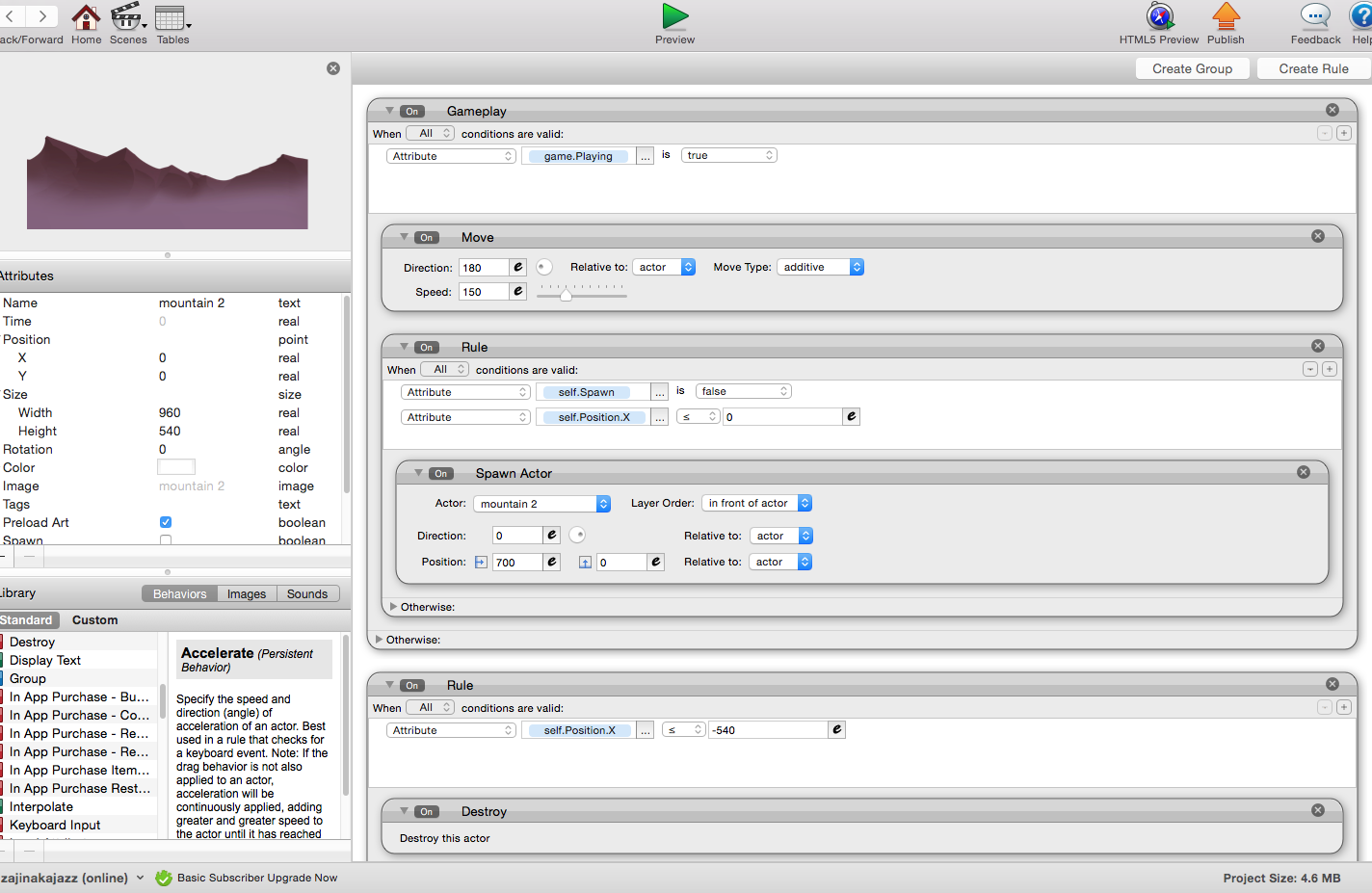
I've been trying to reduce and increase positions but it just won't fit, and the first time the mountain end appears, the next mountain suddenly plugs itself instantly, like a pop up.
Help? ![]()


Comments
What seems to be happening is that that the graphic is repeating too soon. I see that its width is 960, but you spawn a new one at X:700, once the first reaches X:0, that leaves you with an overlap of 260 points.
Try changing the position in the Spawn behavior to 960 instead on 700 and see what happens.
yay thanks, it worked but there seem to be small lag interval just before the mountain ends.
Any idea what's causing this?
Game looks great !
GameSalad destroys any actor that wonders further than 500 pixels beyond the edge of a scene (and is moving), I don't know how large your scene is, but this might be a factor.
Thanks Socks!, That got me thinking, some of the actors are wayy too large. Maybe it's affecting it? The actor (mountain) fits perfectly, so I wonder if it is the other ones affecting it. I made my clouds move too, and I'm encountering the same problems.
I ate X amount of food today, do you think I ate too few calories or too many calories ?
Having a static scene with actors moving through the scene isn't too difficult to set up, but you'd make your life a lot easier if you make the scene much wider (I'd normally go for a whole extra scene width on each side) so you have somewhere to shuffle actors in and out of the scene . . . . or if the lengths of the levels are fixed, you could just make each level a very wide scene and move through it (with the camera), GameSalad has no issues making very wide scenes.
@Socks
I see. I figured making a wide scene would make some things easy in theory(for me). But right now, this should be easier than using a camera for a noobie like me. I gotta find a way to solve this...
Moving a camera is petty straightforward, if you don't want to get into any tricky camera moves you can simply throw a Control Camera behaviour on your main player actor and then as he moves through the scene the camera will always stick with him. But like I say it's not particularly complicated to set the scene up the way you are doing it either, both have their advantages and disadvantages !
I see, I'm gonna try that on the next one for the level planning with all the obstacles and stuff flying around. But right now I'm working on a simple walkthrough with the flappy thing haha. And yes, I still haven't figured out why the images disappear and reappear after it meets end points. I have applied it to 3 actors now, all same problem. lol
I'm not sure to be honest, there's not enough information there to work with.
So do the new ones just disappear entirely? Or is there just a gap before the next one appears?
@pHghost
Hey! check the images out.
just after 1 second it reappears and would look like this..
It's the same scenario with the clouds I used. They reappear after a while. I manage to build the game, but I still haven't solved this yet. =(
I noticed that after it reaches half of the screen, the supposedly attached/next part of the mountain instantly appears. It looks like some sort of delay.
Ah, I get it!
Don't do the spawn action when the actor reaches X:0, but when it is at X:480 instead, and spawn the new one at X:1440
This is a really important thing to keep in mind. In the Inspector (where your actors are) click on Scene (instead of Game) at the top, and then in Attributes, select Size and change Width to 1980 or 2000. Then you don't have to worry about this happening.
Changing the size will not affect what you see in your game at all, and has (in this case) nothing to do with camera control. It is just to make sure that your actors aren't destroyed when you need them.
Very nice looking game. Did you do the art?
@The_Gamesalad_Guru
yes sir. and thank you sir.
@pHghost
hey! I tried it and it still doesn't work.
I modified several things from the earlier pass I did. The top clouds uses the same build, so it has the same problem. Y_Y
Your problem is that you're spawning the next one when the actor reaches 0 x position, so its already half way off the screen before it spawns another. Spawn the next mountain when the actor is < less than the half of the screen. So in iPad project for example it would be if selfx < 512 spawn
The picture does not show that you did what @pHghost said.
Actor's coordinates are measured from their centre point, rather than from their lower left hand corner.
@Lovejoy
@pHghost
@Socks
Thank you so much guys, I understand now. It's perfectly working! I have so much to learn so I think right now I'm gonna focus on understanding @The_Gamesalad_Guru 's video tutorial on all the basic logic construction. Thanks guys for not leaving me.
Just keep on going and don't give up.