Odd behavior with moving actors
 ookami007
Member Posts: 581
ookami007
Member Posts: 581
I've generated 15 actors 320 wide by 50 tall on an iPhone 5 resolution and each has it's linearvelocity.Y constrained to -5. They move downward in sync but I get lines between them that I shouldn't be there as they animate.
The rules are very sparse so it's not number of rules and even though they are large, I wouldn't expect to see the gap between them.
It shows very prevelently on the normal preview and not as much on the HTML5 preview. Is this just a function of the preview?
Thanks!


Comments
What does 'I've generated' mean in this context ? I'd guess these actors are spawned, and the spawn behaviour is in a Loop behaviour or maybe a Timer, but there really should be no need to guess at the basic structure of code with questions like these !? The more guesswork people need to do the less useful the suggested solutions tend to be.
Here are the spawning actor rules and the other actor rules.
Spawner
Spawned Actor
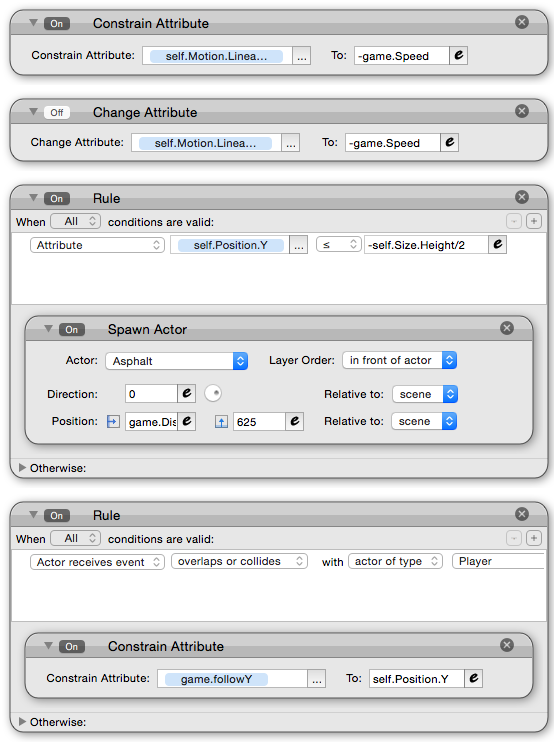
Interesting. I was spawning from bottom to top and by changing it to spawn top to bottom, it fixed it. That slight delay between when it's spawned and when it starts moving causes an issue from bottom to top but not from top to bottom since the top one begins moving and will overlap the one below it briefly before it begins to move.
GS processes actors in reverse order. The bottom most actor will be processed first then the next one and so on ... That might be why it worked when you changed the order ... I had a similar issue that worked when actor order was changed ...
@neoman - Makes sense now.
Yes GS scans layers bottom to top.
They were all on the same layer, but it must be the order that they were generated was causing the issue.