Can't sign my App update anymore Android Keystore
 BigDave
Member Posts: 2,239
BigDave
Member Posts: 2,239
Hm.
Problem description:
1. I had a total crash on my macbook.
2. I reinstalled the Android SDK and had a back up of my keystore on dropbox.
3. I'm signing the project via the game salad website and the loading bar appears correctly.
4. The upper two path ways are correct the lowest third one is not.
5. I get the path manually /Users/user/sdk/build-tools/23.0.1/zipalign
6. It gets a checkbox too now and looks fine.
7. The Keystore is loaded but the password does not get accepted.
Now I am actually unsure if I forgot the password which I see as unlikely since I used it over 100 times this year.
Or if the Keystore maybe is broken by being on dropbox since I remember to have had such an issue.
Or if the SDK or JDK maybe not fully recognized.
Any thoughts?



Comments
Have you tried signing the .apk manually, outside of GS?
I just read a thread where someone had the same problem with GS, but was able to sign the app successfully outside of GameSalad.
I'll try to find the discussion...
@NipaDidIt oh wow I didn't even think about it as I thought we have no access
http://forums.gamesalad.com/discussion/89044/signing-apk-without-using-gamesalad
this one probably @NipaDidIt
For the future and people with similar issues:
https://developer.android.com/tools/publishing/app-signing.html#signing-manually
trying it out now
hm jar signer comments are not working
@NipaDidIt could you do me a favor and try to sign one of your Android Apps to see if this is related to my situation or not. If you are willing.
Sure, just a sec...
@BigDave I successfully signed an .apk with GameSalad.
I have never tried signing manually, but i can give that a try too...
@NipaDidIt thanks good too know.
It might be really the password, keystore file or wrongly setup SDK hmm
did you make sure your keyboard is set to US English?
@jonmulcahy jeep but also clever thought there
Actually i gave my account to @NipaDidIt and he signed it for me and it worked with the password etc.
So I must have failed with the SDK JDK installation.. I also first had the Studio installed deinstalled and reinstalled the sdk, I might screwed something up
what version of the JDK do you have installed? I think i remember saying a certain version didn't work. I'm running version 1.7.0_40
This could be the issue! I had problems with JDK when i got a new Mac. Back then i had to install an older version of it before i got things to work again.
@jonmulcahy @NipaDidIt
thanks guys i will try this tomorrow morning with fresh energy
jdk-8u60-macosx-x64.dmg
using currently
I try to downgrade now
The latest version i could find was 1.7.0_79
and it warns about the support on the download page
installed it same issue persisting password of the keystore does not get accepted
even tough jar signer and the keystore have a green checkmark I can not find them on my mac, is that normal?
Can you find them with a Spotlight search?
My JDK is 1.8.0_45-b14.
@NipaDidIt no
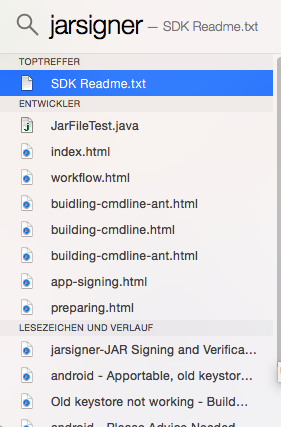
Just did a search on my mac, and it doesn´t show up for me either. So i guess it´s normal.
In a terminal you can type 'which jarsigner' and 'which keytool' to see where they are located assuming they are in your path. It's generally /usr/bin. That doesn't really give you much though, because if they are on your machine and in your path then just typing 'jarsigner' should give you the usage options which tells you that it's installed.
If you can run keytool from the command line then I'd start with trying something like 'keytool -list -v -keystore yourfile.keystore' and see if your password works there when you are prompted for it.
@GeorgeGS I did that now, thanks
'which jarsigner'
'which keytool'
Are there and in the correct spot
Regarding the Keystore
Thats the result
It says Keystore File is not there
But another user were able to sign my game update with the same keystore file
How can this issue be local?
What version of java are you using?
hi @Lost_Oasis_Games
Jdk 8u60
For future searchers:
Terminal commands.
java -version // this will check your jre version
javac -version // this will check your java compiler version if you installed
Ok So which one should I use and where can I get older versions
one Gamesalad user here uses 1.7.0_40
and another 1.8.0_45-b14
Successfully
So maybe I have to downgrade my Java for some reason.
I found this page to get older version, how ever it will require you to make an account to do so. I downloaded 1.8.0_45. And try to over install it over the newer version to replace it.
http://www.oracle.com/technetwork/java/javase/downloads/java-archive-javase8-2177648.html
Forgive the obvious question, but is the keystore file actually in that directory? How big is it?
@GeorgeGS 2kb and it just lies on my desktop
Since Downgrading my Java JDK doesn't seem so easy I try now to update from Yosemite to OS X El Captain maybe that helps. Reporting back.
I know people have had issues in the past related to the version of Java they are using.
Here is how to uninstall Java on Mac
http://www.java.com/en/download/help/mac_uninstall_java.xml
Note: It will require a restart even tough it says it doesn't
Ok I am officially cursed
+Keystore has been proven to work for other users to sign my app with ( I gave him my password)
+Java JDK Version is now on a version which has been proven to work for others too
Still the keystore password seem to not be recognized "on my machine"