How to Roll Back a Project to a Last Known Stable Build of GameSalad Tutorial
 gingagaming
FREELANCE GS DEVMember Posts: 1,692
gingagaming
FREELANCE GS DEVMember Posts: 1,692
I have read here on the forums that many of you are suffering numerous issues with the last few builds of GS. Information on how to do this is already here in the forums but it is out of date so thought I would post an updated version of the steps.
All you need to do is download a XML editor and use this to change a few lines of code in the project. I personally use one called TexFinderX which is freeware and can be downloaded here:
http://sw.ixoft.com/texfinderx/
You can then follow my tutorial below to rollback the version of GameSalad to the last know good build of 1.23.1 which can be download directly from GameSalad here:
IMPORTANT Please do back up your project file before attempting this.


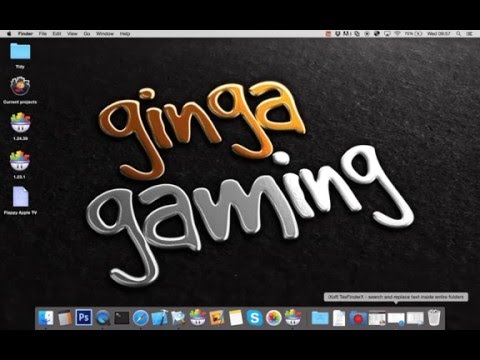
Comments
Good job @gingagaming. Im glad you know this stuff. Your a great asset to the community !
Thanks @Thunder_Child but I can't take credit for the knowledge, I myself learnt this trick from the community a while back, I'm just bringing the method up to date so it works with the last stable build so others can learn from it too.
Ah well thanks for making it a tutorial for us. Still an awesome for you !
Awesome!!! A very big thanks for this
Awesome tutorial, many thanks! Tried that and YES, my game behaves different in 1.23.1 (as I was used to). But when I want to publish it and test it on Galaxy S2 it is the same as with 24.40. I am really not sure if publishing works for each GS version separately...
Are you sure you never published again with 1.24.40 by accident? You can check by going to your forum profile icon in the top right of the screen (on a computer not mobile!), selecting portfolio and then under the game, it will tell you what version you used to publish.
Works like a charm!