Actor doesn't stop using the "Move to" behaviour?
 3absh
Member Posts: 601
3absh
Member Posts: 601
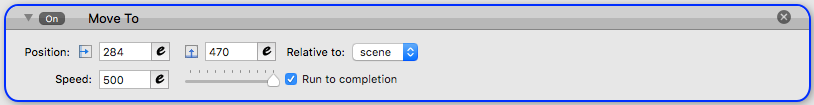
When I use this attribute especially at the highest speed, I notice the location defined is sometimes missed and the actors just continues on moving.
My question is how do I insure that the Actor stops at the specified position?
What can I use in the expression editor (instead of the simple x & y coordinates) to make sure the actor stops?


Comments
Would "interpolate" the x & y position be a better solution?
wrap the move to behavior in a rule if you want
Q> @Icebox said:
That would only work if the starting point is always less than the 'Move To' coordinates.
@Socks ah your right thought it was a quick fix
thought it was a quick fix