Appstore rejection
 Village Idiot
Member, PRO Posts: 486
Village Idiot
Member, PRO Posts: 486
Hi all.. I'm still trying to get my game up (it's taking me some time). My latest rejection is that when the player hits the "buy" button (for ads off), my "please wait" image appears but then it just stays there.. thus the player indeed waits... and waits. I've followed a tutorial by @Armeline and @The_Gamesalad_Guru – and I think I've combined them a bit now.
Anyone got an idea why? I've attached a screen grab below.
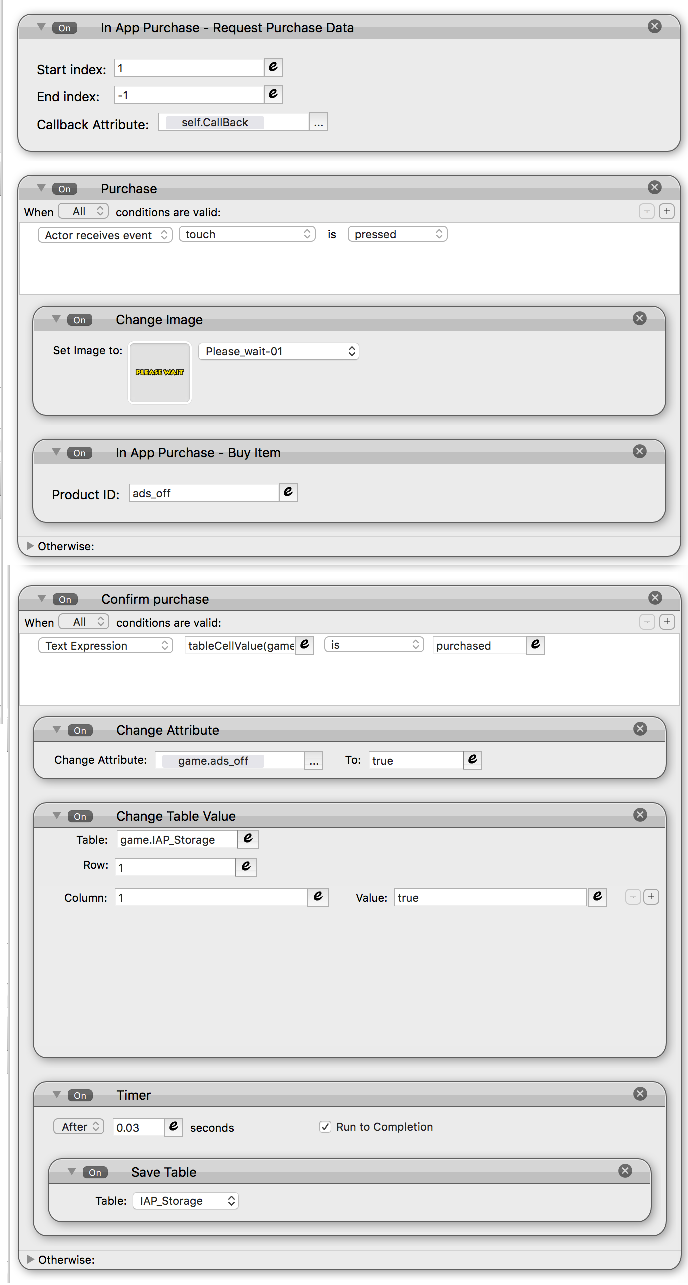


Comments
Did you try an ad-hoc test on a device?
If it worked, maybe there is no problem with your code. I once got rejected for the same reason but the truth is that the Apple app crew members generally don't like waiting. I wrote "wait for a few seconds" in the reference box saying that it might take up to 10 seconds and my app got approved, so try doing this.
Actually I haven't tried this version on my device. I'll do an ad hoc first. Does my code look ok @Feathers ?
just tested it on my device and I'm getting the same result as Apple. I really should've done that before submitting it to them.. I am idiot, hear me sigh.
Does anyone see anything wrong with my code? I thought that it was the same as @Armeline. Though it does seem like there should be something that takes you somewhere from that point. His tutorial doesn't go anywhere when you click the buy button either.. am I missing something here?
Looking at the logic, you don't actually change the image back at any point. I'd expect to see considerably more logic for managing IAPs - I'm afraid this is not even close the same as mine.
From what I can see, all you're doing is filling the table, and then without checking the status of the table fill, you're triggering a purchase with a button press, while changing the image to "Please wait." Once the purchase is completed, you're recording the purchase. What you're not doing is:
You don't need to "go anywhere" if you put the result in the button. In my tutorial it changes the button image and disables the button when a purchase is completed.
We'd need to see the full logic and see what happens when you run the game to be able to give real advice, though.
Thanks @Armelline – I think I've made a bit of a mess of it as I was looking at yours and the Guru's tutorials. I think I'll re-do it with yours. After all this time at it.. I'm still quite dim.. sigh. I'll also take what you've said here into account.
i have same problem
Have messaged you back dude