[solved] Custom font scoring weird issue + how to center
 evert
Member Posts: 266
evert
Member Posts: 266
Hey,
I used a template tutorial from gshero to add custom fonts in scoring.
It adds an extra number when i reach 10, perfect. But when the score reaches a 100, it overlaps it with the previous number.
See screenshot:
 .
.
Also related to this topic: how can i make them centered. So my starting digit is in the center. When it adds another digit they should both be in the center. But that does not really happen. See added screenshot.
on the left you see what happens. On the right you see what it should be.
Thanks in advance!
Regards
Evert


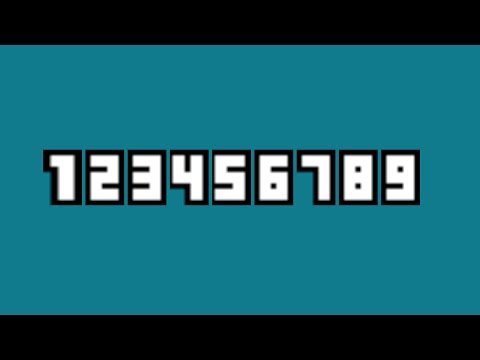
Comments
I usually just downloaded the font from a website and drag it into GS and use Display Text behavior. Much easier
in everyone of those numbers that may be displayed, you need to set conditional logic for each to say if score >= 10, change position x to whatever position they need to move to. if score >= 100, etc
if you’re just using the display text behaviour, you then would just do the above for the display actor.
hope that makes sense. tough to type it coherently on my phone.
Correct me if I’m wrong. Doing custom fonts using image was because the custom fonts for display text feature wasn’t available that time.
I hate doing custom fonts using png because it’s too much work for a simple thing where you can just drag a font to GS and use display text to display it.
i think you’re right, but using png allows you to be more creative with the display.
Yes, this.
But if you want help troubleshooting, post a screenshot of your rules. There are hundreds of GameSalad templates and it's unlikely many people will know how a particular one was coded.
Hey everyone, Thx for your comments, I did not know i was able to just drag a font in. It has been a while that i used GS