SOLVED: How to Include 64-bit and 32-bit native code in your app / ERROR PLAY STORE!
 SPYKID786
Member Posts: 3
SPYKID786
Member Posts: 3
Hey everyone,
Hope you're all well.
I have been trying to push my app forward to the play store seems like there's an issue where GS only created 32bit APK's and not 64 which is required.
As you can see I have completed everything as usual before uploading the APK:
The android Minimum SDK Level I have even set as 21 and tried higher.
I have no service configurations at all ( incl no ads etc), No extra permissions.
I am using Windows but have also tried with MacOS and signed with both on latest java's.
How can I get the 64bit version of the APK? I understand GS team was working on this or has it not been pushed yet?


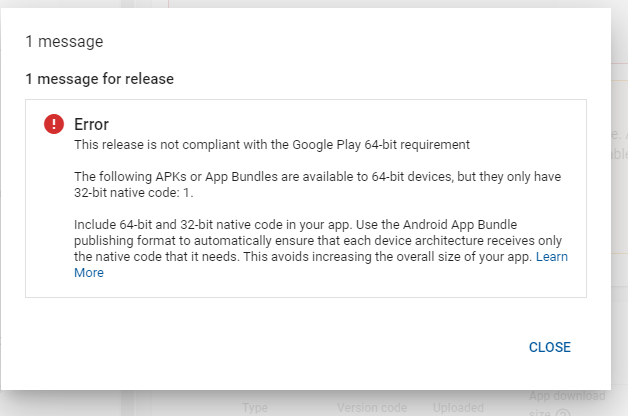
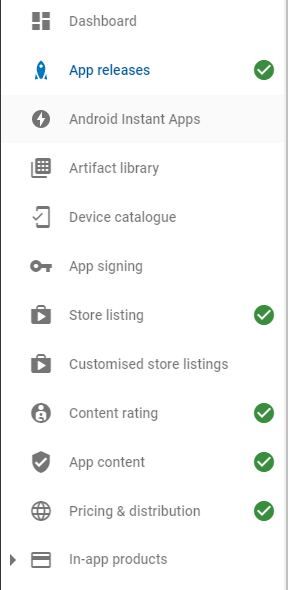
Comments
@adent42 and GS team would appreciate the support! Tysm
I found a fix, sorry for the ping!
How to fix it?
Try publishing with Build RC. I thought our latest release should have fixed it, but we were working on so much stuff and bug fixes it's been a while. The next RC is currently on track to become the final build soon though. Then you won't need Build RC for a while.