IAP "UNPURCHASED" after a successful transaction..
 3absh
Member Posts: 601
3absh
Member Posts: 601
I've been trying to resolve this problem for about a week now.
For some strange reason after successfully buying an IAP (the money is deducted from my VISA)
the PurchaseTBL row 1 column 5 after "pending" is filled with "unpurchased" instead of "purchased" and I DO NOT get the money I bought from the shop
This results in hindering the "consume item" behavior which depends on (PurchaseTBL,1,5) to be filled with "purchased".. which results in in making the IAP a non-consumable item instead (since no "consume item" behavior is sent back to Google servers during the moment of transaction)
I must press the buy button again in order for PurchaseTBL,1,5 to be filled with "purchased" but this second time results in a permanent "purchased" where I cannot buy the same IAP again (but I do get the money this time)..
I'm beginning to doubt whether or not this new purchaseTBL in GS actually functions, since I did the exact code of the templates I found here in the forum and it still didn't work.
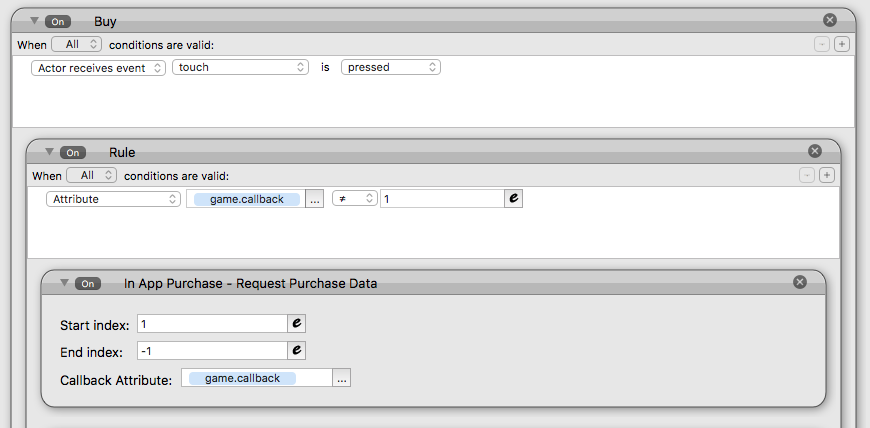



Comments
BTW, all of this is experienced in BETA testing of my app.
I haven't tried testing a purchase after releasing to production.
Could the BETA release be causing this issue??
I just tested IAP after rolling out to production
Same problem...
the issue is not due to BETA mode in Google Console
Try the following:
3.Double check the product code in your purchase table matches EXACTLY the one in your store
GAMESALAD DEV FOR HIRE! - www.gingagaming.com