๏ Stormys 3d Pseudo blocks ๏ with 9 vids (now with parallax blocks in invaders)
 StormyStudio
United KingdomMember Posts: 3,989
StormyStudio
United KingdomMember Posts: 3,989
Evening Guys
Firstly apologies for the unenthusiastic voice in this video, its way past the time my body wanted me to stay up, but I got a little determined to get this thing working... this felt a lot more like programming than it should do.
I give you, a quick preview of a pseudo 3d block effect I've got working. Blocks which can be scaled and moved around a scene and as a camera pans passed they look 3d...
It uses a few lines of confusing (no trig though) maths and I think two constrains for each cube, runs perfectly on my old laptop...yet to test on my phone.
I decided to see if they could be made to create some 3d buildings for my current project . But it does open up the opportunity for some simple 1st person shooters, where bad guys could be lurking behind the blocks...and jump out, a cool 2d platformer where the character can run and jump on the pseudo 3d blocks. Would look nice when mixed with some parallax scrolling and what not...
Anyway, I hope you like my cubes... it all came together pretty quickly then lost 3 or 4 hours trying to set it up so they could be easily scaled and still work fine.
I've also added 2 attributes so you can vary the Field of View on the camera (so the buildings look deeper or shallower)... is shallower a word... right thats it..off to bed..
I'll try zooming through them some how tomorrow... not cause I need that for my game... just cause it could be pretty sweet.
enjoy.

Edit:
2nd Video:
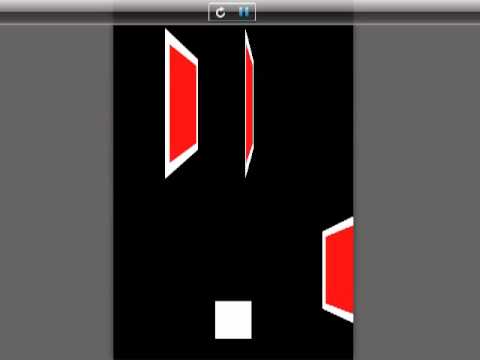
Edit:
3rd Video:
Showing the 3d in my current invaders game project.
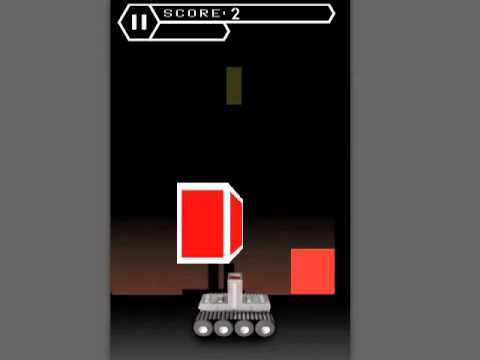
Update:
4th Video: A poorly filmed video showing how the 3d blocks perform on an iPhone 4.

Update:
Video 5...showing scaling in game..
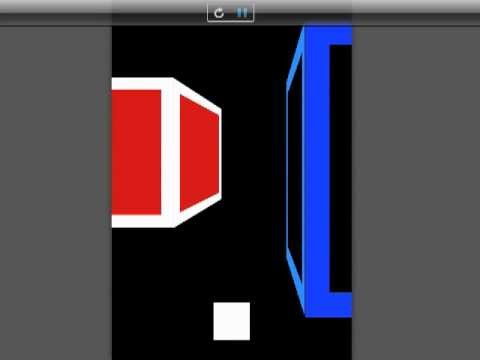
Well...I've finally made this available as a template, so if your interested head on over to my site.
http://www.stormystudio.com/templates01.html.
Video walkthrough...

Video tutorial to change image.

Update:
Finally got some blocks working on a different parallax level.

Another Update:
Video showing my buildings in my game development...

....................................................................................................................................
For a collection of professional GameSalad templates (which now includes this very same 3d blocks project (with out parallax) and to check out the 'Think Outside The Box 4' GameSalad competition head on over to www.stormystudio.com
Firstly apologies for the unenthusiastic voice in this video, its way past the time my body wanted me to stay up, but I got a little determined to get this thing working... this felt a lot more like programming than it should do.
I give you, a quick preview of a pseudo 3d block effect I've got working. Blocks which can be scaled and moved around a scene and as a camera pans passed they look 3d...
It uses a few lines of confusing (no trig though) maths and I think two constrains for each cube, runs perfectly on my old laptop...yet to test on my phone.
I decided to see if they could be made to create some 3d buildings for my current project . But it does open up the opportunity for some simple 1st person shooters, where bad guys could be lurking behind the blocks...and jump out, a cool 2d platformer where the character can run and jump on the pseudo 3d blocks. Would look nice when mixed with some parallax scrolling and what not...
Anyway, I hope you like my cubes... it all came together pretty quickly then lost 3 or 4 hours trying to set it up so they could be easily scaled and still work fine.
I've also added 2 attributes so you can vary the Field of View on the camera (so the buildings look deeper or shallower)... is shallower a word... right thats it..off to bed..
I'll try zooming through them some how tomorrow... not cause I need that for my game... just cause it could be pretty sweet.
enjoy.

Edit:
2nd Video:
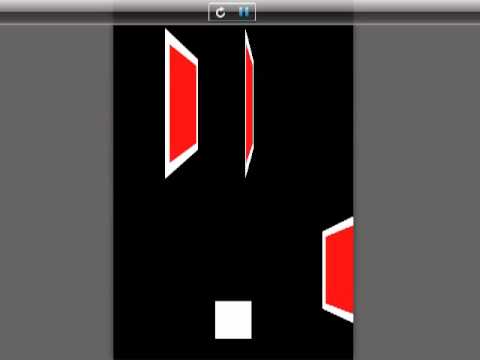
Edit:
3rd Video:
Showing the 3d in my current invaders game project.
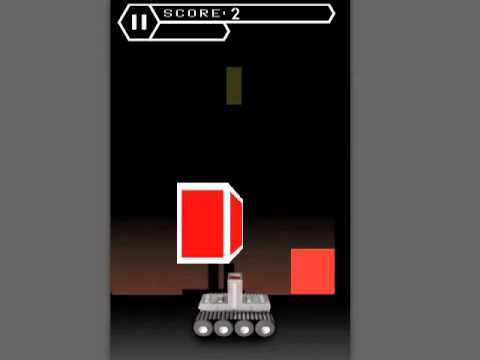
Update:
4th Video: A poorly filmed video showing how the 3d blocks perform on an iPhone 4.

Update:
Video 5...showing scaling in game..
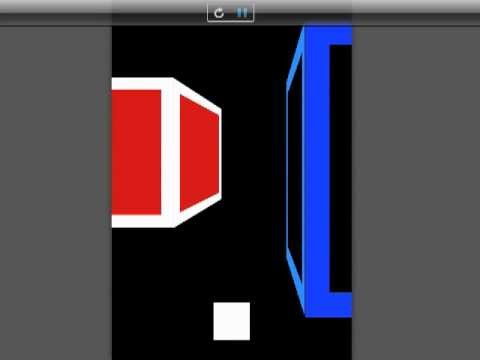
Well...I've finally made this available as a template, so if your interested head on over to my site.
http://www.stormystudio.com/templates01.html.
Video walkthrough...

Video tutorial to change image.

Update:
Finally got some blocks working on a different parallax level.

Another Update:
Video showing my buildings in my game development...

....................................................................................................................................
For a collection of professional GameSalad templates (which now includes this very same 3d blocks project (with out parallax) and to check out the 'Think Outside The Box 4' GameSalad competition head on over to www.stormystudio.com


Comments
@tshirt yeah my dock is a little full. But I kinda like it. I think pretty much everything gets used fairly regularly. Or maybe I just need photoshop, Gamesalad and a link to this forum.
I'll post another more varied video of the 3d effect later.
Darren.
GS TOOLS
GAME TEMPLATES
Looks very slick.
Looking forward to your progress.
Ace
Will try and work out zooming later today... if its possible.. (I don't mean zooming with the camera, but scaling the blocks in game).
Fly down the trenches and plant that bomb!
Darren.
GS TOOLS
GAME TEMPLATES
Video Tutorials
Forum
3rd party marketplace
Would struggle to have the up down movement look right, as the walls taper off into the distance alters...the left and right distortion would work fine though...
I also like the view when there are the left and right side next to each other a bit like looking at a triangular shape from above...I can imagine having a character running and having to jump over the obstacles...from a top down view point...
...................................................................................................................................
For a collection of professional GameSalad templates and to check out the Summers 'Think Outside The Box' GameSalad competition entries head on over to http://www.stormystudio.com
Another video showing the 3d blocks, now moved over to my current invaders game project.
Opens up a few ideas for the game, initially the plan was to use them purely as cool foreground and background scenery... but maybe they could be a form of defence that gets blown up or something you protect....that also gets blown up.
How did the zoom go? Is it possible?
Ace
First I want to concentrate on my game. But maybe I can steal some hours and put it online.
Just tested on my phone with accelerometer controls. Works better than on my mac.
Would be amazing if it did haha
Ace
Actually and weirdly I think my mac book has got some accelerometer in it. I remember ages ago having some liquid screen saver that moved when you tilt your mac. I think it's in there so it detects when being dropped it stops the hard drive spinning. How amazing that would be to test accelerometer on my mac book.
Ace
Hopefully get something available for download at some point... ideally I'd get zooming working first as that opens up more options...and maybe add a platformer example or star wars trenches...
Also I've started working on zooming, certainly think it will be do able, as I can zoom in and out of a block but its position goes slightly wrong, so need to sort out the maths for both the left, middle and right blocks.
good luck with this. kip
Glad you like it...it's tempting to add some sort of shadow with a blending mode below the blocks...that affects the space tank (thats what I call it anyway)..
ZOOMING UPDATE:
I thought I'd nearly got the zooming aspect working, but then my brain frazzled into a world of confusing maths and turned into a dry lump of bacon... will try again later...
Scale:
essentially I'm trying to work out if you scale the blocks side actors by a game.scale attribute (lets say value of 2), how far do I need to move their position...and then the same question for the opposite side block....and then again for the middle ones. If the middle one is scaling up both side ones need to move out...
Position:
It all gets rather confusing as I think the position related to the camera would vary a lot with scale (fake zoom)...so its sort of like working out the scaling, and then animating the blocks depth by also varying how much its affected by the cameras position (parallax scrolling)...
Fingers crossed...
Still yet to tackle moving the blocks in fake 3d space, so I can animate the parallax effect...
I'll get there eventually I hope...
You have a nice collection of experiments there.
I may take a look at your 3d road project but I'll attempt it on my own first for that extra sense of woo!
i did something similar for one of my upcoming games. but its a looping animation of 10 frames. i'm sure your style is better performance wise :P
A little hung over today after a murder mystery party, so won't be touching it today... it turned out I was the Murderer....wah ha ha ha ha...
Anyway...before I jump back full tilt onto my invaders project I've put the 3d blocks together as a template on my site.
I've also made two videos which give you a nice walkthrough of the template and another one showing how easy it is to make and add new images for the blocks.
Enjoy...
....................................................................................................................................
For a collection of professional GameSalad templates and to check out the Summers 'Think Outside The Box' GameSalad competition entries head on over to www.stormystudio.com
With a mixture of my 3d blocks and some parallax (non 3d and 3d layers) I hope to get it just right...