You've mentioned that you publish and signed before like a couple of weeks ago and it worked right?
Have you installed any software since then? if so try uninstalling them.
I read somewhere on stackoverflow that that error might be caused because some other program is using port 9999 or something like that.
Try not running your antivirus program when you're signing see if that works.
I unchecked "installed" to see all available packages and installed all versions of the sdk and all sorts of tools i don't remember anymore...but it took me over 2 hrs to get them all.
I got multiple zipalign, one in each of the version folder but i just selected 19.1.0 the lowest version i have
C:\Program Files (x86)\Android\android-sdk\build-tools\19.1.0\zipalign.exe
yours might be under
C:\Program Files (x86)\Android\android-sdk\build-tools\23.0.0_rc2\zipalign.exe
Based on your screenshot it looks like you may not have all the parts of the SDK installed that you need. The SDK manager should look something like this when filtered to installed components.
If you want to send yourself the gamesalad file.
just click the folder that's created for your gamesalad files and right click it, then select Send To -> Compressed (zipped) folder and it'll create a your_project_folder_name.zip
and you can just upload that to mediafire and download it and unzip it from the new computer.
The default location is C:\Program Files (x86)\Android\android-sdk
On your screenshot, i don't see this default folder being used. It's probably unrelated, but when i installed mine, it showed up with a lot of packages to install.
@tamal644 said:
i changed to windows 7. it still has the same default folder
Is your user is not an administrator account? If so i guess you'll just have to go with what folder it gives you. Should still work...the key is when the SDK manager starts up automatically when you first install, you'll have to check all those packages that are described on the instructions page...I did a little more i checked all android versions probably not needed but i did it anyways that's why it took me more than 2 hrs.
Comments
You've mentioned that you publish and signed before like a couple of weeks ago and it worked right?
Have you installed any software since then? if so try uninstalling them.
Antivirus
I read somewhere on stackoverflow that that error might be caused because some other program is using port 9999 or something like that.
Try not running your antivirus program when you're signing see if that works.
how do i keep it installed and prevent it from running?
when it runs it should be on your taskbar. or if you don't see it click the arrow on your taskbar to see more running programs.
Just right click on it, and it should have a "quit" option.
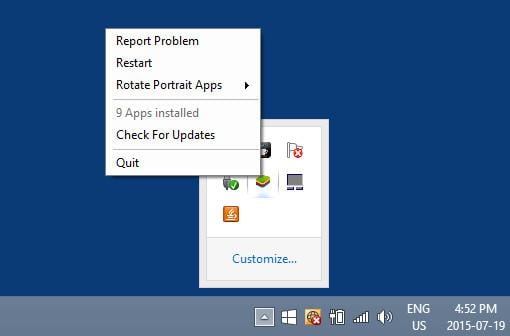
Having problems with finding zipalign
Tried uninstalling and reinstalling the android sdk but it doesn't work
http://www.mediafire.com/view/t64y49y5cr44vxt/Capture.PNG#
I unchecked "installed" to see all available packages and installed all versions of the sdk and all sorts of tools i don't remember anymore...but it took me over 2 hrs to get them all.
I got multiple zipalign, one in each of the version folder but i just selected 19.1.0 the lowest version i have
C:\Program Files (x86)\Android\android-sdk\build-tools\19.1.0\zipalign.exe
yours might be under
C:\Program Files (x86)\Android\android-sdk\build-tools\23.0.0_rc2\zipalign.exe
http://www.mediafire.com/view/t64y49y5cr44vxt/Capture.PNG#
Did you follow this instructions?
For the Android SDK I just left it as the default folders like the instruction says.
https://help.gamesalad.com/hc/en-us/articles/203082467-6-4-Preparing-your-PC-for-Android-development-Part-I-http://
When I install it, the files aren't there
Based on your screenshot it looks like you may not have all the parts of the SDK installed that you need. The SDK manager should look something like this when filtered to installed components.
Mine doesn't look like that. It just has the android sdk tools and it says installed
You should just uninstall android sdk and follow the instructions and leave everything as default folders.
That is what I was trying to tell you. You need to select those items and click install to install them.
I cant
Should I just start over on another computer?
If so, how do I send myself the game salad file
Just go to Control Panel
Uninstall a program
Click on Android SDK Tools and uninstall
and follow instructions here (follow it carefully and don't make arbitrary moves like you did and you should be okay).
https://help.gamesalad.com/hc/en-us/articles/203082467-6-4-Preparing-your-PC-for-Android-development-Part-I-http://
Even on another computer you still have to do the same thing other than the uninstalling step.
If you want to send yourself the gamesalad file.
just click the folder that's created for your gamesalad files and right click it, then select Send To -> Compressed (zipped) folder and it'll create a your_project_folder_name.zip
and you can just upload that to mediafire and download it and unzip it from the new computer.
I'll try it
doesnt work. cant install necessary files
http://www.mediafire.com/view/tqn4e35x7c6v36y/Capture(3).PNG#
Did you uninstall by going to Control Panel/Uninstall a program/Choose Android SDK Tools?, and start fresh with the instructions about halfway down the page of the below page
https://help.gamesalad.com/hc/en-us/articles/203082467-6-4-Preparing-your-PC-for-Android-development-Part-I-http://
I meant uninstall the whole Android SDK from your computer... not doing it from Android SDK Manager.
Yes
The default location is C:\Program Files (x86)\Android\android-sdk
On your screenshot, i don't see this default folder being used. It's probably unrelated, but when i installed mine, it showed up with a lot of packages to install.
i know,thats what im missing
i changed to windows 7. it still has the same default folder
Is your user is not an administrator account? If so i guess you'll just have to go with what folder it gives you. Should still work...the key is when the SDK manager starts up automatically when you first install, you'll have to check all those packages that are described on the instructions page...I did a little more i checked all android versions probably not needed but i did it anyways that's why it took me more than 2 hrs.
Doesn't work I give up
I give up
you're giving up the ability to publish your dream apps? tsk tsk tsk!
You're so close to the bright light already.
You might want to try these answers written for what seems to be your problem right now
http://stackoverflow.com/questions/11314359/android-sdk-manager-does-not-show-packages-to-be-installed
I need help!!!