Windows Creator preview release!
 CodeWizard
Inactive, Chef Emeritus Posts: 1,143
CodeWizard
Inactive, Chef Emeritus Posts: 1,143
Hi everyone! I'm pleased to announce a preview release of the new Windows Creator. We'll be releasing more widely very soon. Feel free to check it out in the meantime.
Get it here: http://bit.ly/GetGameSalad
Let's go over some of the change list here:
- Intercom is in the tool now. Click the blue question button to ask us questions right in the tool!
- New launcher and patching system. The app will auto-update when run. Download and install times should be much reduced.
- Reliance on OpenGL for native preview has been removed. This means more compatibility!
- Native preview has been moved into a separate process. This means that crashes in preview won't crash the tool. This also vastly reduces the amount of memory required when previewing.
- Lua errors are now captured and displayed in the debugging window during preview. It's still pretty raw but will allow you to see errors in your logic.
- Crashes related to font rendering during native preview are fixed.
- App size reduced to about 30MB.
- Startup optimizations. Startup time on the tool is much faster. Like crazy faster. You have to see it to believe it.
- Project load optimizations. Project load times are much faster. Mmmmm.
- Code cleanup around project load / save to help with bugs and crashes.
- Undo fixes. The undo system got a complete overhaul, ensuring that it doesn't capture dumb stuff, or break, and it now acts as expected.
- General revamp of the code to take advantage of multiple cores. Parallel code execution is good!
- Several crash and bug fixes. Enjoy!
- You're no longer prompted to save your project unless you've actually edited it.
- Backstage visibility is more intuitive now.
- Prototype / instance behavior display is more intuitive now.
- We now handle broken project data more correctly, allowing you to load somewhat malformed projects.
Some known issues:
- Web preview is disabled for now.
- Double-clicking on a .gsproj file doesn't always load properly.
All-in-all this is a much more stable build of Windows Creator. Faster, better, stronger. It's...
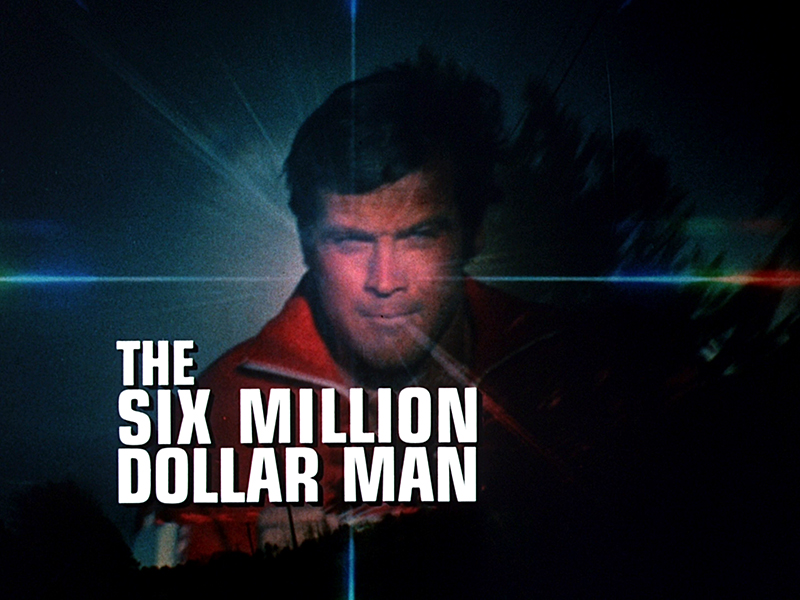
We'll be releasing this widely soon, but give it some love now and let us know if you have any issues.
Thanks!


Comments
Go team! Woohoo!
There's been so many times where I would just open the app to quickly check "what files does it accept/what are my font options" type things while planning and it asks me if I want to save changes to an empty void its been aware of for less than a minute. It was only as disruptive as an eyeroll, but still a nuisance. Good to see the even trivial-tier quality of life issues aren't getting lost in the shuffle.
My project is running a LOT more smoother !!!
!!!
Can someone test if the music resumes as mine doesn't. My music starts on an opening scene and resumes on the second scene for the first time but then it doesn't loop anymore.
Sorry might be the loop in fact.
In native preview?
Yap in native, HTML 5 is disabled by the way.
Yeah, the html preview ain't quite done yet. I'll check it out.
Hope it's indication of another step to windows platform support, as a platform for export.
The events that happen when a music file ends weren't hooked up in the new preview since it is a different program, but they are now.
Thanks for finding this!
so should I download again? from that same link? @GeorgeGS !
!
Let me know how that white actor thing is going
@wilsongalucho I've pushed this fix live. Just re-run GameSalad to get the update.
Sorry guys but the loop still not working, I've re-run GS a few times, unless the update is not coming through.
Yeah, doesn't seem to be in the current live version. I'll poke @CodeWizard tomorrow and make sure all the changes got in the build. I used your project to test and it was still playing music after an hour.
İs new gamesalad viewer going to publishing with this new version?
@wilsongalucho FYI, actually pushed the fix this morning along with a couple of other crash fixes. Enjoy!
I'm sure in the roadmaps, and other stuff there is a sense of how this then relates to the OS X build but can you post that here... will these improvements move back across the chasm?
And also awesome stuff regardless! Great to see the builds coming forward fast and furious. Also liked seeing the earlier game for the CBS Show. The more you can feature those types of commercial builds the better, they're great to see that people are using the tool across the spectrum from amateur to hobbyist to indie to pro.
@BenSawyer We'll bring what we can over to the OS X builds. But no promises on timing for that at this time.
Just pushed another build to fix issues with copy / paste of actors on the scene being layered improperly. Good times!
Finally downloaded, some really great improvements!
@codewizard fair enough!
this update of gamesalad is alway crashing, im in PC its always freezing any tips?
or its a gamesalad problem?
its freezing like every 10 minutes its anoying already. any suggestions?
Hmm. Can you give more info? @josephusvdelaserna@gmail.com
@CodeWizard When launching this version of the tools, there's a "Verifying App" phase. It doesn't seem to want to go anywhere if I don't have an internet connection (I only waited a few minutes before giving up, possibly less than a minute). Is this expected? If I remember right, there is supposed to be an Offline Mode. This impacts me while working on my laptop in an area with no wifi or poor wifi.
@Moik Let me check that out... it shouldn't sit that long.
If it helps hunt it down, generally when I'm in an area I know to have no or worthless wifi, I turn on Airplane Mode so it doesn't keep seeking and draining the battery. Windows 8.1.
@Moik Okay, you'll need to re-run this version with Internet enabled to get the fix. But it should work now.
Swag, thanks!
There is still a glitch where \n doesn't put the text on the next line. It all just stays on a straight line with \n in between the text