Release Candidate 0.13.3 - FireTV and Gamepad Support
 BlackCloakGS
Member, PRO Posts: 2,250
BlackCloakGS
Member, PRO Posts: 2,250
HAPPY VALENTINE'S DAY FROM GAMESALAD!
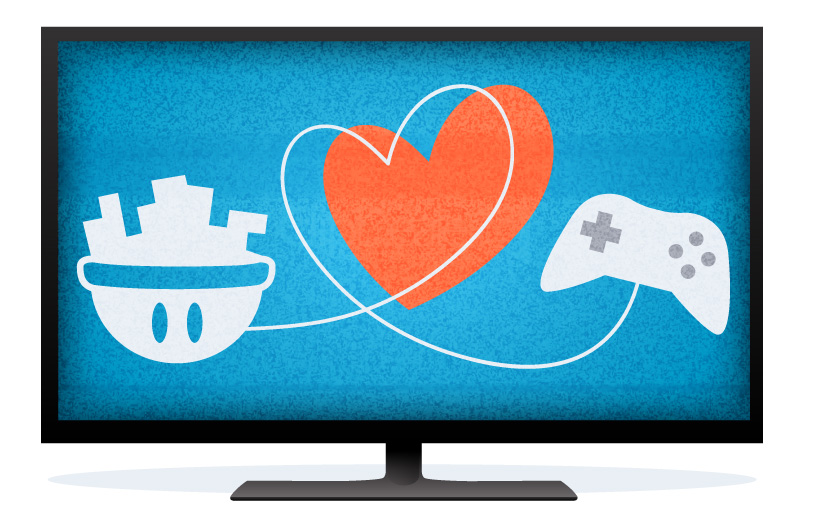
Release Candidate 0.13.3
Features:
FireTV support added. You can now publish apps specifically for the FireTV.
Gamepad support added for Android, Kindle, FireTV, and Mac Desktop apps
Supports up to 8 Players via USB and Bluetooth with new Game Device attributes
Single Player and Multi Player support. Single Player allows every connected Gamepad to act as Player 1. Multi Player treats every gamepad as a unique player. This can be toggled through the "Player Type" Game attribute.
Gamepad Buttons Supported: D-Pad Up, D-Pad Down, D-Pad Left, D-Pad Right, Button X, Button Y, Button B, Button A, Start, Select, Left Shoulder 1, Left Shoulder 2, Right Shoulder 1, Right Shoulder 2, Left Stick Click, Right Stick Click, Analog Sticks, and Analog Triggers (NOTE: The gamepad button names are only a reference to the standard XBOX 360 gamepad layout. Some controllers will have these named differently but should work the same)
Keyboard Mapping support with new Keymap Game attributes. You can use these to easily add gamepad support to existing projects that use keyboard controls. Just type in the key for the player and button you want to map. These new attributes can be changed like any other text attribute. (NOTE: We only support one button per keyboard key.)
Officially supported Gamepads:
Fire TV/Kindle/Android: Fire TV Remote, Fire TV Gamepad, XBOX 360 Wireless and Wired gamepads, PS4 Dualshock 4, Steelseries Free, OUYA Gamepad, Logitech F310 (X Mode), Game Elements Recoil, and any gamepad made for Android.
Mac Desktop/Creator Preview: XBOX 360 Wireless and Wired gamepads, PS4 Dualshock 4, Steelseries Free, Steelseries 3GC (Red Mode recommended), Logitech F310 (X Mode), Logitech Dual Action, Game Elements Recoil
Fixes:
Decreased how often the garbage collector runs in Mac Creator. This should result in smoother performance while in Creator. Memory usage in the short term will be higher.
Fixed an issue that caused iAds to appear at the top even if set to show at the bottom (Bug 688)
Fixed an issue with iOS apps where it could hang on start-up. (Bug 732)
Known Issues:
It is possible that the gamepad you are using is not supported or acts strangely when used in a GameSalad app. Most Android bluetooth gamepads should work. As well as most gamepads that emulate an XBOX 360 controller. Your Mileage May Vary. Additional gamepads may be officially supported in the future.
Most gamepads do not support both the analog and digital press of the triggers (L2 and R2). What this means is some gamepads will use the Left Shoulder 2 button (digital) while others will only use the Left Trigger axis (analog). Some gamepads may even use both. Plan accordingly.
On the Fire TV, gamepads that have a BACK or SELECT button are usually mapped to the Fire TV back command.
Syncing a PS3 Dualshock 3/SIXAXIS controller via Bluetooth while Creator is open causes Creator to lock up until the gamepad is disconnected.
The OUYA Gamepad's analog capabilities do not work correctly in Creator. However, they do work on Android devices (including the FireTV)
Vendor and Product IDs report as -1 on Android, Kindle, and Fire TV.
Change Scene behaviors will fail to respond if preceded by a Change Scene behavior that uses the same gamepad button or analog direction to change the scene (i.e. Pressing A to change from Scene 1 to Scene 2 and then pressing A to change from Scene 2 to Scene 3).
NOTE:
This build is based off the current stable build 0.12.20 it does NOT have any of the nightly build 0.13.2 features or fixes. The nightly build is being reversion to 0.14.
We have partnered with Amazon to make joystick support and publishing on Fire TV available to all non-PRO members for a limited time. PRO members always have access to joystick support and Fire TV publishing.
Report Any Bugs
If you find bugs in the Release Candidate, let us know! We'll be watching the forums, support tickets and bug database for info on this. Once we're all happy with the state of the build then we'll make it stable.
Take a moment to review the "known issues" section of the release notes before reporting any bugs. No need to duplicate reports on what we already know, right?
Thanks for your help!
Go Get It!
See the release notes here:
http://gamesalad.com/download/releaseNotes/creator/rc
Download the release candidate here:
http://gamesalad.com/download/releases
Scroll down until you see "Release Candidates


Comments
mind blowing stuff. I'm going to try and make a sample project tonight. Hooking up my PS4 controller to my mac now
This is outstanding @BlackCloakGS you will go down in history for this. Thank you so much for pulling this off almost single handedly.
Whoa! Awesome @BlackCloakGS can't wait to try it out.
PS4 connected, downloading OpenEMU to make sure it's functioning properly before playing with GS
for anyone else with a PS4 controller, I'm using this guide to get setup and run through some basic tests
http://www.tekrevue.com/tip/ps4-controller-mac/
Wow, great job @BlackCloakGS , i know you have been going at this solo for some time now. Kudos and lots of respect to you.
One question,
You mention is based of 12.18 stable, so does this mean that 12.20 in being redone or was this a typo?
yep ment 0.12.20
Ah ok thanks.
Nice surprise @BlackCloakGS ! Thank you!
Woah! Nice! Thanks GS Team!
The first of many awesome surprises for 2015!
I think unless someone else helped @BlackCloakGS with this, we should give credit where credit is due. This is his time for praise, lets keep that spotlight on him, at least for a bit.
We'll have more on this Monday, but we will also be running another free PRO promotion -- focusing, obviously, on Fire TV games. Can't wait to see what you guys come up with!
Soooo kewl!!!
Hi,
Have to admit, even though I was beginning to have doubts in me using GameSalad in the near future, the Game Salad Staff always perseveres. I think I will be sticking around, but do you think, you can add support to .exe for Steam? God Bless Game Salad Staff......and Community....
Sincerely,
Sunday
Hmm....
Outstanding! Great work!
Cool to hear about the Gamepad support. Nice work. Might play with it some time.
Would actually be great for my big rogue-like game (if I ever get it up and running again).
Did you just quote yourself??
I dont think thats been done before. :P
THANK YOU GS!
Ios Support?
Seems to be working great with my logitech f310 in the creator preview. Got to say I love the Keyboard binding attributes. Makes adding controller support ridiculously easy. This is freaking awesome! Can't wait to test on mobile.
Not sure if it's this causing it, but the creator is probably the slowest it's been in several years for me when I open a big project up. Exiting an actor with a lot of logic can take a couple minutes.
Absolutely EPIC! Great job GS and @BlackCloakGS!
@BlackCloakGS
Another potential bug:
Joystick mapping is weird.
Game.Players.player1.Right Stick X is showing values when joystick left is moving on x axis
Game.Players.player1.Left Stick X is showing no values at all from either joystick
Y appears to be bound correctly on both.
This is with Logitech f310 usb via mac.
Got it to work on my ouya
@BlackCloakGS Is there anything special we have to do to get the creator to recognize a bluetooth controller through the viewer? Or do we have to test on a device?
I have a sample project that will output buttons pressed, but it doesn't work through the preview
ahh i figured it out, at i had to start up the preview and then connect the device via bluetooth. after that it seemed to work in whatever order I did it. go figure
I made a quick demo, and it works awesome. I hooked up a PS4 controller to my macbook via bluetooth, and I'm able to capture all the events. This is a very basic project, it just displays what button you are pushing.
but it works!
demo of it in action
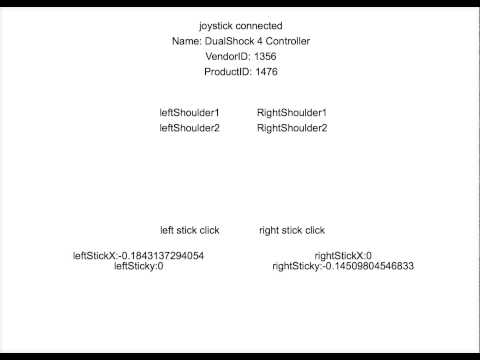
@BlackCloakGS The loading wheel when changing scenes still seems to be missing--was this intended?
also found a small bug.
if you have bluetooth turned on and a controller connected, but GS says it is not connected. If you then turn off bluetooth, GS will crash.
if you have bluetooth turned on and a controller connected, and GS sees the controller, i was able to turn off bluetooth without a problem
Thank you everyone for the kind words and a big thanks to every one at GameSalad that help get this feature out. I hope you all really enjoy the joystick and FireTV support. Also please send some love to Amazon and port your games over to the FireTV. I have a FireTV and no games to play
@AlchimiaStudios interesting what mode do you have the joystick in x or d ? We only support X. If you are using x (or xinput mode) go a head and file a bug with us and QA and i will look into it on Monday.
@scottharrrules43 iOS and PC support will come latter. There is just only some many hours in the day i can work. Windows creator will now need joystick support in 0.14 to be compatible with mac, so i think PC will be the next platform then iOS.
@jonmulcahy I have had issue with the PS3 controller over bluetooth. It is interesting you are having issues Can you file a bug with us and QA and i will look at it on Monday.
@supafly129 @stevej and I were looking at that code today and it appears it has stop working for no good reason . He is looking into it next week and hope to have a fix soon after.
A few other things to note. They analog sticks and trigger have a range for -1 to 1 with zero being at rest for sticks and -1 for triggers. We have put in an automatic dead zone for all analog sticks and triggers. If you are seeing value on the stick at rest let us know we are still working on the dead zone values.
You can attach the android gamepads to the mac however many do not put out normal values for mac and i am still working on code to allow them to function in GameSalad.
The buttons should work for the OUYA and the FireTV Controller. The best one i have tried it the Steel Series Free.